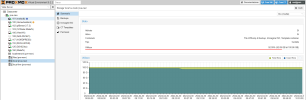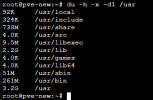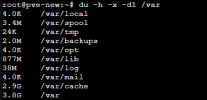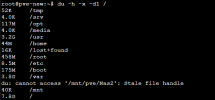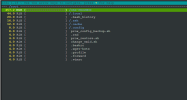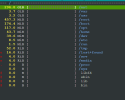Local disk full
- Thread starter wifi75
- Start date
You are using an out of date browser. It may not display this or other websites correctly.
You should upgrade or use an alternative browser.
You should upgrade or use an alternative browser.
In a default installation, your disk is divided into two parts at a high level: root filesystem and LVM pool for VM storage.
They both live on the same physical disk. They are both backed by LVM volume group.
Again, as part of the default installation, there are two PVE storage pools: local and local-lvm.
Local is a Directory type storage pool. It points to a directory in the Root Filesystem.
Local-LVM is a separate LVM pool.
Local being full coincides with your Root Filesystem being full. If you run "df -h" you will see a confirmation. You should not run your Root Filesystem at 100%, or even 90%. There will be unpredictable and strange behavior in the OS, and data loss/corruption is possible.
Hope it helps.
Blockbridge : Ultra low latency all-NVME shared storage for Proxmox - https://www.blockbridge.com/proxmox
They both live on the same physical disk. They are both backed by LVM volume group.
Again, as part of the default installation, there are two PVE storage pools: local and local-lvm.
Local is a Directory type storage pool. It points to a directory in the Root Filesystem.
Local-LVM is a separate LVM pool.
Local being full coincides with your Root Filesystem being full. If you run "df -h" you will see a confirmation. You should not run your Root Filesystem at 100%, or even 90%. There will be unpredictable and strange behavior in the OS, and data loss/corruption is possible.
Hope it helps.
Blockbridge : Ultra low latency all-NVME shared storage for Proxmox - https://www.blockbridge.com/proxmox
what should I do?In a default installation, your disk is divided into two parts at a high level: root filesystem and LVM pool for VM storage.
They both live on the same physical disk. They are both backed by LVM volume group.
Again, as part of the default installation, there are two PVE storage pools: local and local-lvm.
Local is a Directory type storage pool. It points to a directory in the Root Filesystem.
Local-LVM is a separate LVM pool.
Local being full coincides with your Root Filesystem being full. If you run "df -h" you will see a confirmation. You should not run your Root Filesystem at 100%, or even 90%. There will be unpredictable and strange behavior in the OS, and data loss/corruption is possible.
Hope it helps.
Blockbridge : Ultra low latency all-NVME shared storage for Proxmox - https://www.blockbridge.com/proxmox
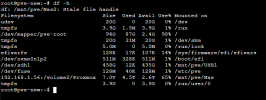
apt install ncdu
then run ncdu and see where the space is being used.
then run ncdu and see where the space is being used.
Many people have been in similar situations before, and, of course, it's not PVE specific.what should I do?
You should find what is taking up the space. The usual culprit in PVE installation - "/var/lib/vz" which is the location of your "local" storage pool.
It is also possible there are ISOs, or temporary files spread around the root filesystem.
You can google "Linux find what is using disk space" for some guides. You can use "ndcu" as suggested".
If you do not want to install anything, you can use "du", ie:
du -h -x -d1 /
du -h -x -d1 /var
du -h -x -d1 /var/lib
etc.
Good luck
Blockbridge : Ultra low latency all-NVME shared storage for Proxmox - https://www.blockbridge.com/proxmox
Don't see how you've got a 500Gb ISO in a Local Storage of 100Gb. Probably a typo & it should read 500Mb?On local no backup, only iso file (500Gb)
Anyway, as already pointed out - you need to clear anything not necessary in Local Storage.
Depending on how long you've run your system you may also want to remove older kernels.
Check the real root /mnt you may have written to it before it was mounted...
To do that,
#umount /mnt
then go into /mnt and use the ncdu or df and see whats in there, surprise surprise?
Try unmounting /mnt then checking the real root /mnt
To do that,
#umount /mnt
then go into /mnt and use the ncdu or df and see whats in there, surprise surprise?
Try unmounting /mnt then checking the real root /mnt
Last edited:
Check the real root /mnt you may have written to it before it was mounted...
To do that,
#umount /mnt
then go into /mnt and use the ncdu or df and see whats in there, surprise surprise?
Try unmounting /mnt then checking the real root /mnt
ok but then what should I do to remount the /mnt folder?
Well it appears your NAS was mounted there before. So be careful:
1. Remember clearly what steps you took to mounting your NAS in the first place: CLI or GUI?
2. After
3. Redo step 1 again to reconnect your NAS.
1. Remember clearly what steps you took to mounting your NAS in the first place: CLI or GUI?
2. After
umount /mnt & checking ls /mnt etc. removing extra stuff etc.3. Redo step 1 again to reconnect your NAS.
ohh yes... work!
thank you I managed to free up the disk space!
thank you I managed to free up the disk space!
Thanks sooo muchh man its quite dumb and obvious but yeah thankssCheck the real root /mnt you may have written to it before it was mounted...
To do that,
#umount /mnt
then go into /mnt and use the ncdu or df and see whats in there, surprise surprise?
Try unmounting /mnt then checking the real root /
Nice explanation - I have lost track of how long I have been using PVE, this concept still tosses me for a loop.In a default installation, your disk is divided into two parts at a high level: root filesystem and LVM pool for VM storage.
They both live on the same physical disk. They are both backed by LVM volume group.
Again, as part of the default installation, there are two PVE storage pools: local and local-lvm.
Local is a Directory type storage pool. It points to a directory in the Root Filesystem.
Local-LVM is a separate LVM pool.
Local being full coincides with your Root Filesystem being full. If you run "df -h" you will see a confirmation. You should not run your Root Filesystem at 100%, or even 90%. There will be unpredictable and strange behavior in the OS, and data loss/corruption is possible.
Hope it helps.
Blockbridge : Ultra low latency all-NVME shared storage for Proxmox - https://www.blockbridge.com/proxmox