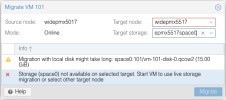We have a two-node cluster that we upgraded to 8.4.0, both nodes are set up with local storage (directory). Prior to 8.4.0 we could migrate VMs between nodes by specifying the target storage, but this doesn't work after the upgrade:
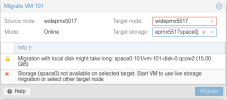
The "Storage not available on selected target." error doesn't go away after I select target storage, and the Migrate button stays inactive. (The VM is of course running.)
We have another cluster with the same storage setup, where the nodes are on 8.1.0 and 8.2.0 respectively, where migration works with no issues.
"pveversion -v" output from both nodes:
node1:
node2:
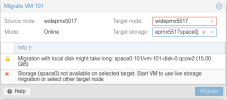
The "Storage not available on selected target." error doesn't go away after I select target storage, and the Migrate button stays inactive. (The VM is of course running.)
We have another cluster with the same storage setup, where the nodes are on 8.1.0 and 8.2.0 respectively, where migration works with no issues.
"pveversion -v" output from both nodes:
node1:
Bash:
proxmox-ve: 8.4.0 (running kernel: 6.8.12-9-pve)
pve-manager: 8.4.1 (running version: 8.4.1/2a5fa54a8503f96d)
proxmox-kernel-helper: 8.1.1
proxmox-kernel-6.8: 6.8.12-9
proxmox-kernel-6.8.12-9-pve-signed: 6.8.12-9
ceph-fuse: 16.2.15+ds-0+deb12u1
corosync: 3.1.9-pve1
criu: 3.17.1-2+deb12u1
glusterfs-client: 10.3-5
ifupdown: residual config
ifupdown2: 3.2.0-1+pmx11
intel-microcode: 3.20250211.1~deb12u1
libjs-extjs: 7.0.0-5
libknet1: 1.30-pve2
libproxmox-acme-perl: 1.6.0
libproxmox-backup-qemu0: 1.5.1
libproxmox-rs-perl: 0.3.5
libpve-access-control: 8.2.2
libpve-apiclient-perl: 3.3.2
libpve-cluster-api-perl: 8.1.0
libpve-cluster-perl: 8.1.0
libpve-common-perl: 8.3.1
libpve-guest-common-perl: 5.2.2
libpve-http-server-perl: 5.2.2
libpve-network-perl: 0.11.2
libpve-rs-perl: 0.9.4
libpve-storage-perl: 8.3.6
libspice-server1: 0.15.1-1
lvm2: 2.03.16-2
lxc-pve: 6.0.0-1
lxcfs: 6.0.0-pve2
novnc-pve: 1.6.0-2
proxmox-backup-client: 3.4.0-1
proxmox-backup-file-restore: 3.4.0-1
proxmox-kernel-helper: 8.1.1
proxmox-mail-forward: 0.3.2
proxmox-mini-journalreader: 1.4.0
proxmox-widget-toolkit: 4.3.10
pve-cluster: 8.1.0
pve-container: 5.2.6
pve-docs: 8.4.0
pve-edk2-firmware: not correctly installed
pve-firewall: 5.1.1
pve-firmware: 3.15-3
pve-ha-manager: 4.0.7
pve-i18n: 3.4.2
pve-qemu-kvm: 9.2.0-5
pve-xtermjs: 5.5.0-2
qemu-server: 8.3.12
smartmontools: 7.3-pve1
spiceterm: 3.3.0
swtpm: 0.8.0+pve1
vncterm: 1.8.0node2:
Bash:
proxmox-ve: 8.4.0 (running kernel: 6.8.12-10-pve)
pve-manager: 8.4.1 (running version: 8.4.1/2a5fa54a8503f96d)
proxmox-kernel-helper: 8.1.1
proxmox-kernel-6.8.12-10-pve-signed: 6.8.12-10
proxmox-kernel-6.8: 6.8.12-10
proxmox-kernel-6.5.13-6-pve-signed: 6.5.13-6
proxmox-kernel-6.5: 6.5.13-6
proxmox-kernel-6.5.13-1-pve-signed: 6.5.13-1
ceph-fuse: 16.2.15+ds-0+deb12u1
corosync: 3.1.9-pve1
criu: 3.17.1-2+deb12u1
glusterfs-client: 10.3-5
ifupdown: residual config
ifupdown2: 3.2.0-1+pmx11
intel-microcode: 3.20250211.1~deb12u1
libjs-extjs: 7.0.0-5
libknet1: 1.30-pve2
libproxmox-acme-perl: 1.6.0
libproxmox-backup-qemu0: 1.5.1
libproxmox-rs-perl: 0.3.5
libpve-access-control: 8.2.2
libpve-apiclient-perl: 3.3.2
libpve-cluster-api-perl: 8.1.0
libpve-cluster-perl: 8.1.0
libpve-common-perl: 8.3.1
libpve-guest-common-perl: 5.2.2
libpve-http-server-perl: 5.2.2
libpve-network-perl: 0.11.2
libpve-rs-perl: 0.9.4
libpve-storage-perl: 8.3.6
libspice-server1: 0.15.1-1
lvm2: 2.03.16-2
lxc-pve: 6.0.0-1
lxcfs: 6.0.0-pve2
novnc-pve: 1.6.0-2
proxmox-backup-client: 3.4.1-1
proxmox-backup-file-restore: 3.4.1-1
proxmox-kernel-helper: 8.1.1
proxmox-mail-forward: 0.3.2
proxmox-mini-journalreader: 1.4.0
proxmox-offline-mirror-helper: 0.6.7
proxmox-widget-toolkit: 4.3.10
pve-cluster: 8.1.0
pve-container: 5.2.6
pve-docs: 8.4.0
pve-edk2-firmware: not correctly installed
pve-firewall: 5.1.1
pve-firmware: 3.15-3
pve-ha-manager: 4.0.7
pve-i18n: 3.4.2
pve-qemu-kvm: 9.2.0-5
pve-xtermjs: 5.5.0-2
qemu-server: 8.3.12
smartmontools: 7.3-pve1
spiceterm: 3.3.0
swtpm: 0.8.0+pve1
vncterm: 1.8.0
zfsutils-linux: 2.2.7-pve2