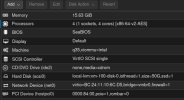Good evening everyone
I have a new Proxmox install on my new server build and i am currently testing VMs, device pass through and learning along the way how to use Proxmox. I have run into an issue passing through a graphics card to a Linux Mint install. I found the following guide and after following along with it getting the graphics cards id's, updating grub etc, i have some success (partially)
https://www.youtube.com/watch?v=IE0ew8WwxLM
I created a Linux Mint 21.3 VM, got it installed using the console, updated Mint and then shut down Mint, passed through a Nvidia GTX 1660 TI which is connected to my 4K TV via HDMI (i plan on creating a VM gaming machine). Started the machine and the Mint logo shows on my TV but after showing the logo the screen goes black. I jumped back into the console and it was sitting at the log in screen. I logged into the desktop via console and still the TV is black even when it reaches the desktop. Jumped into driver manager and got the latest official Nvidia drivers installed and rebooted but still the same thing.
It loads fine in the console, i can lspci and see the graphics card in Mint and have the latest Nvidia driver installed on Mint, I also tried Ubuntu (latest version) and the same output of a black screen.
Either i am missing a step in the configuration of passing through a graphics card or i am missing a driver or something in the Mint virtual machine or my TV just doesn't like it.
My current specs are
OS - Proxmox 8.2.2
Motherboard - HuananZhi X99-F8D Plus
CPU - 2x Intel E5 2680 14 core CPU = 28 cores
Ram - 128gb DDR4 4x 3gb sticks
GPU - NVIDIA Corporation GT218 [GeForce G210) - For Proxmox
GPU - Nvidia GTX 1660 TI - For gaming Machine
GPU - AMD Radeon RX 570 - For virtualised Desktop
M.2NVME - 250GB
Have i missed some configuration step or misconfigured something? A few screenshots for you. Any more information required let me know and ill pass it on.
Thank you
I have a new Proxmox install on my new server build and i am currently testing VMs, device pass through and learning along the way how to use Proxmox. I have run into an issue passing through a graphics card to a Linux Mint install. I found the following guide and after following along with it getting the graphics cards id's, updating grub etc, i have some success (partially)
https://www.youtube.com/watch?v=IE0ew8WwxLM
I created a Linux Mint 21.3 VM, got it installed using the console, updated Mint and then shut down Mint, passed through a Nvidia GTX 1660 TI which is connected to my 4K TV via HDMI (i plan on creating a VM gaming machine). Started the machine and the Mint logo shows on my TV but after showing the logo the screen goes black. I jumped back into the console and it was sitting at the log in screen. I logged into the desktop via console and still the TV is black even when it reaches the desktop. Jumped into driver manager and got the latest official Nvidia drivers installed and rebooted but still the same thing.
It loads fine in the console, i can lspci and see the graphics card in Mint and have the latest Nvidia driver installed on Mint, I also tried Ubuntu (latest version) and the same output of a black screen.
Either i am missing a step in the configuration of passing through a graphics card or i am missing a driver or something in the Mint virtual machine or my TV just doesn't like it.
My current specs are
OS - Proxmox 8.2.2
Motherboard - HuananZhi X99-F8D Plus
CPU - 2x Intel E5 2680 14 core CPU = 28 cores
Ram - 128gb DDR4 4x 3gb sticks
GPU - NVIDIA Corporation GT218 [GeForce G210) - For Proxmox
GPU - Nvidia GTX 1660 TI - For gaming Machine
GPU - AMD Radeon RX 570 - For virtualised Desktop
M.2NVME - 250GB
Have i missed some configuration step or misconfigured something? A few screenshots for you. Any more information required let me know and ill pass it on.
Thank you