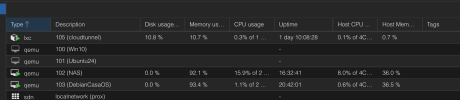System Config :
I am using an old HP Pavilion laptop
Ram : 8GB
Processor : i7
HDD : 1TB
Proxmox version : 8.2.2
kernel : 6.8.4-3
After restart system runs fine for sometime and then stops responding, some kind of kernel panic.
Is there a way to know what's going wrong.
Where to start debugging ?
There is only 1 lxc container running connecting cloudflare tunnel
`pveversion --verbose` output
I am using an old HP Pavilion laptop
Ram : 8GB
Processor : i7
HDD : 1TB
Proxmox version : 8.2.2
kernel : 6.8.4-3
After restart system runs fine for sometime and then stops responding, some kind of kernel panic.
Is there a way to know what's going wrong.
Where to start debugging ?
There is only 1 lxc container running connecting cloudflare tunnel
`pveversion --verbose` output
Code:
proxmox-ve: 8.2.0 (running kernel: 6.8.4-3-pve)
pve-manager: 8.2.2 (running version: 8.2.2/9355359cd7afbae4)
proxmox-kernel-helper: 8.1.0
proxmox-kernel-6.8: 6.8.4-3
proxmox-kernel-6.8.4-3-pve-signed: 6.8.4-3
proxmox-kernel-6.8.4-2-pve-signed: 6.8.4-2
ceph-fuse: 17.2.7-pve3
corosync: 3.1.7-pve3
criu: 3.17.1-2
glusterfs-client: 10.3-5
ifupdown2: 3.2.0-1+pmx8
ksm-control-daemon: 1.5-1
libjs-extjs: 7.0.0-4
libknet1: 1.28-pve1
libproxmox-acme-perl: 1.5.1
libproxmox-backup-qemu0: 1.4.1
libproxmox-rs-perl: 0.3.3
libpve-access-control: 8.1.4
libpve-apiclient-perl: 3.3.2
libpve-cluster-api-perl: 8.0.6
libpve-cluster-perl: 8.0.6
libpve-common-perl: 8.2.1
libpve-guest-common-perl: 5.1.2
libpve-http-server-perl: 5.1.0
libpve-network-perl: 0.9.8
libpve-rs-perl: 0.8.8
libpve-storage-perl: 8.2.1
libspice-server1: 0.15.1-1
lvm2: 2.03.16-2
lxc-pve: 6.0.0-1
lxcfs: 6.0.0-pve2
novnc-pve: 1.4.0-3
proxmox-backup-client: 3.2.2-1
proxmox-backup-file-restore: 3.2.2-1
proxmox-kernel-helper: 8.1.0
proxmox-mail-forward: 0.2.3
proxmox-mini-journalreader: 1.4.0
proxmox-offline-mirror-helper: 0.6.6
proxmox-widget-toolkit: 4.2.3
pve-cluster: 8.0.6
pve-container: 5.1.10
pve-docs: 8.2.2
pve-edk2-firmware: 4.2023.08-4
pve-esxi-import-tools: 0.7.0
pve-firewall: 5.0.7
pve-firmware: 3.11-1
pve-ha-manager: 4.0.4
pve-i18n: 3.2.2
pve-qemu-kvm: 8.1.5-6
pve-xtermjs: 5.3.0-3
qemu-server: 8.2.1
smartmontools: 7.3-pve1
spiceterm: 3.3.0
swtpm: 0.8.0+pve1
vncterm: 1.8.0
zfsutils-linux: 2.2.3-pve2Attachments
Last edited: