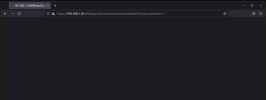My PVE host was down due to the pve-root full. when I resized the volume the host was up but all settings are gone. So I re-installed the host, everything seems working fine except the disk page keep loading forever.


I have reinstalled the host for couple times but still failed. I can reach all of my disks in console. have no idea what's going on..
I'm new for PVE and have no idea where to begin the troubleshoot. appreciated if any suggestion. thank you.


I have reinstalled the host for couple times but still failed. I can reach all of my disks in console. have no idea what's going on..
I'm new for PVE and have no idea where to begin the troubleshoot. appreciated if any suggestion. thank you.
Last edited: