Hello there, short intro, I am a german guy who wants to run Proxmox on a Mini Desktop for a Home Assistant Instance, which is working now, this was my first ever VM and Proxmox experience.
Now I wanted to add a Plex Media Server to it, first I thought I would add it in Home Assistant, but now I created an LXC Container for it.
As I have no NAS or similiar and wont let my other PC run all day. I wanted to add a external usb hdd to the Mini Desktop which runs Proxmox, where I can store my videos to share with Plex to my TVs (Apple TV).
First issue is adding the HDD
i was able to add one like described in this german video Youtube Video
but for the LXC Container it has to be mounted
i dont know if this will be a good or right way for my purpose but my problem starts here:
As I have to use nano /etc/fstab (never used before) it seems nothing getting saved even once.
no error message or similiar, just after i use ctrl+o i come to this
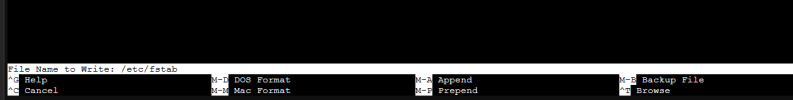
and cant exit via ctrl+x
So i cant check if its mounted because i think my command (/dev/sdb1 /mnt/PlexShare ext4 defaults 0 1) never executed.
Hope you guys can help me or can show me the right/better way of solving this for my purposes.
Seems something is read-only but I have no clue what and where, I was logged in as root
btw I couldnt used the parted commands in first, found out I had to install them first, which worked then, maybe some other basics are missing ?
if necessary I can start from beginning, if I can import my Home Assistant.
I can provide every information you may asking for, but no idea where to start, otherwise I had attached them already.
Thanks in advice
Now I wanted to add a Plex Media Server to it, first I thought I would add it in Home Assistant, but now I created an LXC Container for it.
As I have no NAS or similiar and wont let my other PC run all day. I wanted to add a external usb hdd to the Mini Desktop which runs Proxmox, where I can store my videos to share with Plex to my TVs (Apple TV).
First issue is adding the HDD
i was able to add one like described in this german video Youtube Video
but for the LXC Container it has to be mounted
i dont know if this will be a good or right way for my purpose but my problem starts here:
As I have to use nano /etc/fstab (never used before) it seems nothing getting saved even once.
no error message or similiar, just after i use ctrl+o i come to this
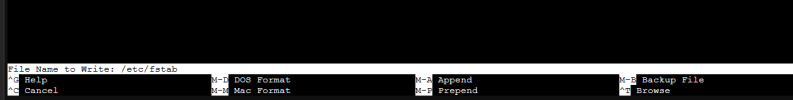
and cant exit via ctrl+x
So i cant check if its mounted because i think my command (/dev/sdb1 /mnt/PlexShare ext4 defaults 0 1) never executed.
Hope you guys can help me or can show me the right/better way of solving this for my purposes.
Seems something is read-only but I have no clue what and where, I was logged in as root
btw I couldnt used the parted commands in first, found out I had to install them first, which worked then, maybe some other basics are missing ?
if necessary I can start from beginning, if I can import my Home Assistant.
I can provide every information you may asking for, but no idea where to start, otherwise I had attached them already.
Thanks in advice

