I need help...I'm very unfamiliar with anything Linux, but I want to stick with it to learn more as I go. But at this point...I'm sort of frustrated. I built a server and went through the Proxmox install process with the GUI prompts. I had originally gotten everything working fine and was able to login to the web GUI. But, then something happened and the host was no longer reachable. So, I wiped everything & started fresh as nothing was configured yet.
Well...I setup the server again, and everything was working fine...until I did a shutdown and installed some new hardware. Which, I'll be doing AGAIN in the future...so I want to avoid this issue in the fugure. For reference (and maybe I shouldn't mention this) I work in IT & I'm familiar with basic things but networking has NEVER been my strong suit, and I think it's where I'm getting the most confused.
Ever since I did the shutdown, and installed new hardware, then booted back up...I cannot get to the Proxmox Web GUI. New hardware is a x4 NVMe Asus Hyper M.2 card. (I have a modified BIOS FYI, & that's the only thing that's changed) The server starts, and gets to the login screen on the console, (Please login to the following IP address via a web browser to configure this server...etc.) and I can ping the IP & VLAN gateway, with normal replies...but now I get a web page error. See below:
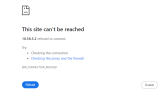
This is using the full https://ip:8006/ as before.
So...some hardware & static settings for reference:
Motherboard: Asus Z10PE-D16 WS
x3 on board LAN ports with one being for BMC management. (Which I thought was hardcoded for Proxmox since it's the iKVM, right? Maybe not?)
x1 PCIe 2.5GbE LAN card (not plugged into anything, yet. This will be for my PLEX Server eventually)
Other important hardware/settings:
Ubiquiti UNIFI Gateway UDM SE
Ubiquiti USW-Pro-Max 24
VLAN for Servers & VM's - 10.58.5.0/26
IP DHCP range: 10.58.5.17-10.58.5.62
*IP's .2 - .16 reserved for static IP's
VLAN applied to 3 ports currently:
Ports 21, 22, & 23 on switch.
SWITCH physical connections:
Port 21 - Green Cat6 to Right LAN port
Port 22 - Black Cat6 to Middle LAN port
Port 23 - Red Cat6 to Left "Management" port labeled on I/O shield of Asus motherboard.
*2.5GbE PCIe card will be set to a different VLAN IP & switch port eventually, so not worrying about it right now.
Proxmox settings input during initial install/config:
IP: 10.58.5.2 /26
Gateway: 10.58.5.1
DNS: 10.58.5.1
BIOS settings for Intel LAN & BMC:


Proxmox is currently set to the MAC ending with ":CC" ...which is the Intel I210 LAN 2 connection (pic above) but I thought it was supposed to be also set to the BMC networking config for iKVM (also above), and that MAC ends with ":CD". I'm unsure what the "Shared LAN" connection is referring to in the BMC Network config. Any clarification someone could give?
In my Unifi console, the Proxmox is now showing as "Offline" (below). BUT...I can still ping the IP with a reply. (is this because the BMC in the BIOS is set to the same IP?) This WAS showing as Online and fully functional before a shutdown. Just the 10.58.5.2 & 10.58.5.28 were showing as online, and the network cable was UNPLUGGED from the "Management" port on the Motherboard.

My Unifi console shows that MAC ending in ":CD" is the Proxmox IP address. Where am I going wrong here? This is crazy confusing and I'd love to learn how this is supposed to be setup. (For my own knowledge, & how to potentially fix this in the future)
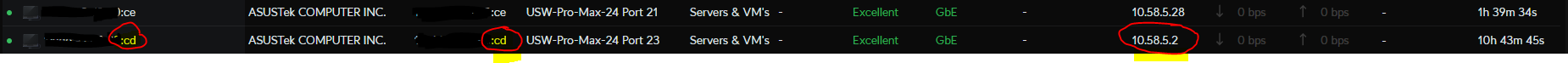
I'm definitely lost, and need some guidance. I just wanna get this thing up & running so I can start learning/building/tinkering...and actually backup my config (I'm an idiot and didn't backup anything before my shutdown...LOL). It's fine tho, not much was configured anyways. Nothing that can't be redone.
Forgive me if this is confusing, long, and all over the place. I can give more info/context as needed. I'm enjoying Proxmox so far, but I definitely need to get past this hurdle & not have it happen again.
Thanks in advance.
Well...I setup the server again, and everything was working fine...until I did a shutdown and installed some new hardware. Which, I'll be doing AGAIN in the future...so I want to avoid this issue in the fugure. For reference (and maybe I shouldn't mention this) I work in IT & I'm familiar with basic things but networking has NEVER been my strong suit, and I think it's where I'm getting the most confused.
Ever since I did the shutdown, and installed new hardware, then booted back up...I cannot get to the Proxmox Web GUI. New hardware is a x4 NVMe Asus Hyper M.2 card. (I have a modified BIOS FYI, & that's the only thing that's changed) The server starts, and gets to the login screen on the console, (Please login to the following IP address via a web browser to configure this server...etc.) and I can ping the IP & VLAN gateway, with normal replies...but now I get a web page error. See below:
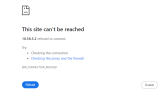
This is using the full https://ip:8006/ as before.
So...some hardware & static settings for reference:
Motherboard: Asus Z10PE-D16 WS
x3 on board LAN ports with one being for BMC management. (Which I thought was hardcoded for Proxmox since it's the iKVM, right? Maybe not?)
x1 PCIe 2.5GbE LAN card (not plugged into anything, yet. This will be for my PLEX Server eventually)
Other important hardware/settings:
Ubiquiti UNIFI Gateway UDM SE
Ubiquiti USW-Pro-Max 24
VLAN for Servers & VM's - 10.58.5.0/26
IP DHCP range: 10.58.5.17-10.58.5.62
*IP's .2 - .16 reserved for static IP's
VLAN applied to 3 ports currently:
Ports 21, 22, & 23 on switch.
SWITCH physical connections:
Port 21 - Green Cat6 to Right LAN port
Port 22 - Black Cat6 to Middle LAN port
Port 23 - Red Cat6 to Left "Management" port labeled on I/O shield of Asus motherboard.
*2.5GbE PCIe card will be set to a different VLAN IP & switch port eventually, so not worrying about it right now.
Proxmox settings input during initial install/config:
IP: 10.58.5.2 /26
Gateway: 10.58.5.1
DNS: 10.58.5.1
BIOS settings for Intel LAN & BMC:


Proxmox is currently set to the MAC ending with ":CC" ...which is the Intel I210 LAN 2 connection (pic above) but I thought it was supposed to be also set to the BMC networking config for iKVM (also above), and that MAC ends with ":CD". I'm unsure what the "Shared LAN" connection is referring to in the BMC Network config. Any clarification someone could give?
In my Unifi console, the Proxmox is now showing as "Offline" (below). BUT...I can still ping the IP with a reply. (is this because the BMC in the BIOS is set to the same IP?) This WAS showing as Online and fully functional before a shutdown. Just the 10.58.5.2 & 10.58.5.28 were showing as online, and the network cable was UNPLUGGED from the "Management" port on the Motherboard.
My Unifi console shows that MAC ending in ":CD" is the Proxmox IP address. Where am I going wrong here? This is crazy confusing and I'd love to learn how this is supposed to be setup. (For my own knowledge, & how to potentially fix this in the future)
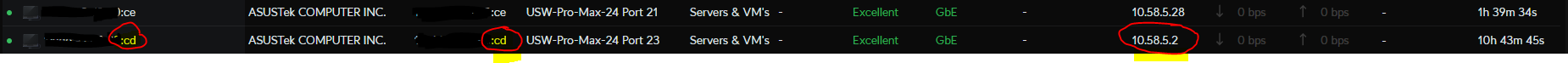
I'm definitely lost, and need some guidance. I just wanna get this thing up & running so I can start learning/building/tinkering...and actually backup my config (I'm an idiot and didn't backup anything before my shutdown...LOL). It's fine tho, not much was configured anyways. Nothing that can't be redone.
Forgive me if this is confusing, long, and all over the place. I can give more info/context as needed. I'm enjoying Proxmox so far, but I definitely need to get past this hurdle & not have it happen again.
Thanks in advance.

