Hey guys, this is my first post here, i just registered to post this.
I have a similiar issue to this guy.
https://www.reddit.com/r/Proxmox/comments/1864usp/proxmox_81_sdn_feature_testing_testing_and/
I have 3 completely unlinked Proxmox Servers, all 3 are running 8.1.4, fully updated, have the required packages dnsmasq, libpve-network-perl, interfaces.d sources etc.
Server A works as intended

Server B and Server C are not working
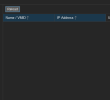
IPAM is empty for both, i won't bother showing the config for both but Server C is my test system so here is the config from that.
/etc/network/interfaces
/etc/network/interfaces.d/sdn


Please let me know what else you need
I have a similiar issue to this guy.
https://www.reddit.com/r/Proxmox/comments/1864usp/proxmox_81_sdn_feature_testing_testing_and/
I have 3 completely unlinked Proxmox Servers, all 3 are running 8.1.4, fully updated, have the required packages dnsmasq, libpve-network-perl, interfaces.d sources etc.
Server A works as intended

Server B and Server C are not working
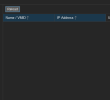
IPAM is empty for both, i won't bother showing the config for both but Server C is my test system so here is the config from that.
/etc/network/interfaces
Bash:
# network interface settings; autogenerated
# Please do NOT modify this file directly, unless you know what
# you're doing.
#
# If you want to manage parts of the network configuration manually,
# please utilize the 'source' or 'source-directory' directives to do
# so.
# PVE will preserve these directives, but will NOT read its network
# configuration from sourced files, so do not attempt to move any of
# the PVE managed interfaces into external files!
auto lo
iface lo inet loopback
iface enp1s0 inet manual
auto vmbr0
iface vmbr0 inet static
address 192.168.1.199/24
gateway 192.168.1.1
bridge-ports enp1s0
bridge-stp off
bridge-fd 0
source /etc/network/interfaces.d/*/etc/network/interfaces.d/sdn
Bash:
#version:33
auto test
iface test
address 10.0.0.1/24
post-up iptables -t nat -A POSTROUTING -s '10.0.0.0/24' -o vmbr0 -j SNAT --to-source 192.168.1.199
post-down iptables -t nat -D POSTROUTING -s '10.0.0.0/24' -o vmbr0 -j SNAT --to-source 192.168.1.199
post-up iptables -t raw -I PREROUTING -i fwbr+ -j CT --zone 1
post-down iptables -t raw -D PREROUTING -i fwbr+ -j CT --zone 1
bridge_ports none
bridge_stp off
bridge_fd 0
mtu 1490
ip-forward on

Bash:
root@CY-HV2:~# service dnsmasq@dhcpsnat status
● dnsmasq@dhcpsnat.service - dnsmasq (dhcpsnat) - A lightweight DHCP and caching DNS server
Loaded: loaded (/lib/systemd/system/dnsmasq@.service; disabled; preset: enabled)
Drop-In: /usr/lib/systemd/system/dnsmasq@.service.d
└─00-dnsmasq-after-networking.conf
Active: active (running) since Tue 2024-02-06 19:19:17 GMT; 13min ago
Process: 6087 ExecStartPre=/etc/init.d/dnsmasq checkconfig dhcpsnat (code=exited, status=0/SUCCESS)
Process: 6094 ExecStart=/etc/init.d/dnsmasq systemd-exec dhcpsnat (code=exited, status=0/SUCCESS)
Process: 6102 ExecStartPost=/etc/init.d/dnsmasq systemd-start-resolvconf dhcpsnat (code=exited, status=0/SUCCESS)
Main PID: 6101 (dnsmasq)
Tasks: 1 (limit: 18901)
Memory: 732.0K
CPU: 34ms
CGroup: /system.slice/system-dnsmasq.slice/dnsmasq@dhcpsnat.service
└─6101 /usr/sbin/dnsmasq -x /run/dnsmasq/dnsmasq.dhcpsnat.pid -u dnsmasq --local-service --trust-anchor=.,20326,8,2,e06d44b8>
Feb 06 19:19:17 CY-HV2 systemd[1]: Starting dnsmasq@dhcpsnat.service - dnsmasq (dhcpsnat) - A lightweight DHCP and caching DNS server...
Feb 06 19:19:17 CY-HV2 dnsmasq[6101]: started, version 2.89 cachesize 150
Feb 06 19:19:17 CY-HV2 dnsmasq[6101]: DNS service limited to local subnets
Feb 06 19:19:17 CY-HV2 dnsmasq[6101]: compile time options: IPv6 GNU-getopt DBus no-UBus i18n IDN2 DHCP DHCPv6 no-Lua TFTP conntrack ipse>
Feb 06 19:19:17 CY-HV2 dnsmasq[6101]: reading /etc/resolv.conf
Feb 06 19:19:17 CY-HV2 dnsmasq[6101]: using nameserver 192.168.1.1#53
Feb 06 19:19:17 CY-HV2 dnsmasq[6101]: read /etc/hosts - 11 names
Feb 06 19:19:17 CY-HV2 systemd[1]: Started dnsmasq@dhcpsnat.service - dnsmasq (dhcpsnat) - A lightweight DHCP and caching DNS server.Please let me know what else you need


