Hello everyone,
I installed Proxmox VE on top of a running Debian Bookworm 64-bit.
When I use the `pct restore` command to restore a container, the permissions on the `/etc` directory in the container are not correct. They are set to `750` instead of `755`. This causes an error when I switch from root to another user.
It seems that this permissions issue on `/etc` prevents non-root users from accessing certain necessary files, leading to a "Permission denied" error :
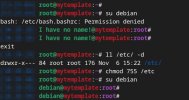
Does anyone know how to fix this permission issue or why `pct restore` might be setting `/etc` to `750` instead of `755`?
What’s odd is that this problem didn’t happen with Proxmox 6, which I had installed via the official ISO. Also, I’ve double-checked that the permissions in the archive files I’m restoring are set correctly to 755 on '/etc', so it seems like something in the pct restore process or the Proxmox environment might be changing them.
Thanks for any help!
I installed Proxmox VE on top of a running Debian Bookworm 64-bit.
When I use the `pct restore` command to restore a container, the permissions on the `/etc` directory in the container are not correct. They are set to `750` instead of `755`. This causes an error when I switch from root to another user.
It seems that this permissions issue on `/etc` prevents non-root users from accessing certain necessary files, leading to a "Permission denied" error :
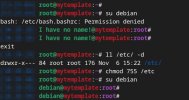
Does anyone know how to fix this permission issue or why `pct restore` might be setting `/etc` to `750` instead of `755`?
What’s odd is that this problem didn’t happen with Proxmox 6, which I had installed via the official ISO. Also, I’ve double-checked that the permissions in the archive files I’m restoring are set correctly to 755 on '/etc', so it seems like something in the pct restore process or the Proxmox environment might be changing them.
Thanks for any help!
Code:
# pveversion
pve-manager/8.2.4/faa83925c9641325 (running kernel: 6.8.8-2-pve)
# cat /etc/debian_version
12.7
Last edited:

