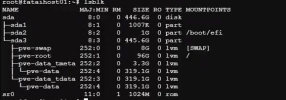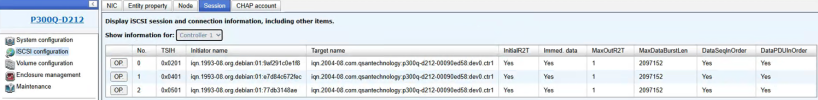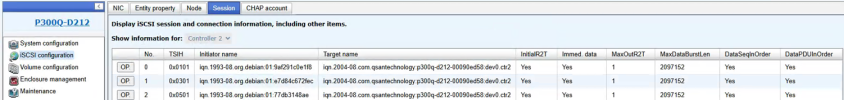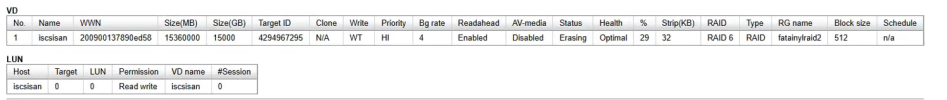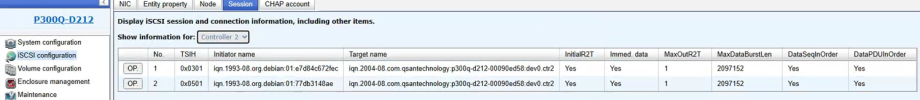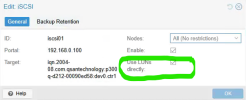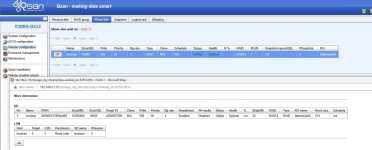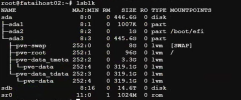Hi all
trying to show proxmox cluster ISCSI Storage to create Multipath but even if both controllers ISCSI portal are mapped
iscsiadm -m session
tcp: [1] 192.168.0.100:3260,0 iqn.2004-08.com.qsantechnology 300q-d212-00090ed58:dev0.ctr1 (non-flash)
300q-d212-00090ed58:dev0.ctr1 (non-flash)
tcp: [2] 192.168.0.200:3260,0 iqn.2004-08.com.qsantechnology 300q-d212-00090ed58:dev0.ctr2 (non-flash)
300q-d212-00090ed58:dev0.ctr2 (non-flash)
i got this
fdisk -l
Disk /dev/sda: 446.62 GiB, 479554568192 bytes, 936630016 sectors
Disk model: PERC H730P Adp
Units: sectors of 1 * 512 = 512 bytes
Sector size (logical/physical): 512 bytes / 4096 bytes
I/O size (minimum/optimal): 4096 bytes / 4096 bytes
Disklabel type: gpt
Disk identifier: F7450559-4A48-4987-8682-481041407E12
Device Start End Sectors Size Type
/dev/sda1 34 2047 2014 1007K BIOS boot
/dev/sda2 2048 2099199 2097152 1G EFI System
/dev/sda3 2099200 936629982 934530783 445.6G Linux LVM
Partition 1 does not start on physical sector boundary.
Disk /dev/mapper/pve-swap: 8 GiB, 8589934592 bytes, 16777216 sectors
Units: sectors of 1 * 512 = 512 bytes
Sector size (logical/physical): 512 bytes / 4096 bytes
I/O size (minimum/optimal): 4096 bytes / 4096 bytes
Disk /dev/mapper/pve-root: 96 GiB, 103079215104 bytes, 201326592 sectors
Units: sectors of 1 * 512 = 512 bytes
Sector size (logical/physical): 512 bytes / 4096 bytes
I/O size (minimum/optimal): 4096 bytes / 4096 bytes
Gdisk did it
gdisk -l
GPT fdisk (gdisk) version 1.0.9
Problem opening -l for reading! Error is 2.
The specified file does not exist!
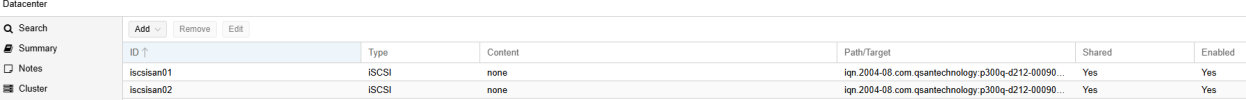
I'm trying to follow this https://pve.proxmox.com/wiki/ISCSI_Multipath but drive does not appear.
Volume is RAID-6 512bytes 64bit
Any suggest?
trying to show proxmox cluster ISCSI Storage to create Multipath but even if both controllers ISCSI portal are mapped
iscsiadm -m session
tcp: [1] 192.168.0.100:3260,0 iqn.2004-08.com.qsantechnology
tcp: [2] 192.168.0.200:3260,0 iqn.2004-08.com.qsantechnology
i got this
fdisk -l
Disk /dev/sda: 446.62 GiB, 479554568192 bytes, 936630016 sectors
Disk model: PERC H730P Adp
Units: sectors of 1 * 512 = 512 bytes
Sector size (logical/physical): 512 bytes / 4096 bytes
I/O size (minimum/optimal): 4096 bytes / 4096 bytes
Disklabel type: gpt
Disk identifier: F7450559-4A48-4987-8682-481041407E12
Device Start End Sectors Size Type
/dev/sda1 34 2047 2014 1007K BIOS boot
/dev/sda2 2048 2099199 2097152 1G EFI System
/dev/sda3 2099200 936629982 934530783 445.6G Linux LVM
Partition 1 does not start on physical sector boundary.
Disk /dev/mapper/pve-swap: 8 GiB, 8589934592 bytes, 16777216 sectors
Units: sectors of 1 * 512 = 512 bytes
Sector size (logical/physical): 512 bytes / 4096 bytes
I/O size (minimum/optimal): 4096 bytes / 4096 bytes
Disk /dev/mapper/pve-root: 96 GiB, 103079215104 bytes, 201326592 sectors
Units: sectors of 1 * 512 = 512 bytes
Sector size (logical/physical): 512 bytes / 4096 bytes
I/O size (minimum/optimal): 4096 bytes / 4096 bytes
Gdisk did it
gdisk -l
GPT fdisk (gdisk) version 1.0.9
Problem opening -l for reading! Error is 2.
The specified file does not exist!
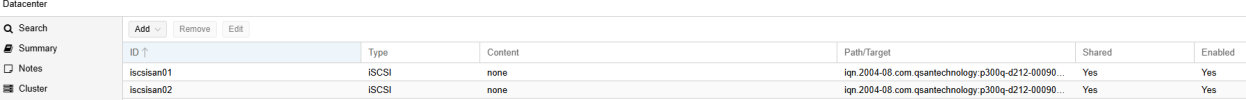
I'm trying to follow this https://pve.proxmox.com/wiki/ISCSI_Multipath but drive does not appear.
Volume is RAID-6 512bytes 64bit
Any suggest?