Hi all,
I have setup a 2 node proxmox VE 8.2.2 connected to a storage with FC 10GB. My storage has 2 Control modules with 2 ports FC. i have connect each my server with 2 fc cables (one in each controller). i have setup the multipath and everything work perfect. i run my vms from the iscsi lun.
My network configuration from the first server
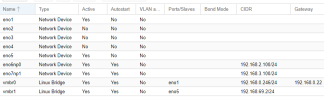
My network configuration from the second server
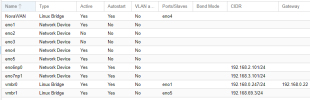
My storage from datacenter
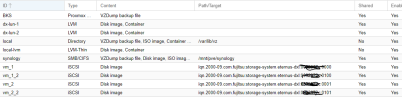
eno6np0 and eno7np1 from each server is talking to the storage my network lan for the vms goes through vmbr0
Now i nead one of my VM to connect to a new lun of my storage with iscsi so this space will be managed from my active directory. but how can i see from the vm the storage? any idea ? i was thinking to add the new lun to the servers and then pass it to the vm as local disk or if i could make a new bridge that include the fc lan ports (eno6np0 , eno7np1) and the local lan port (eno1)
Thanks in advance for any idea.
I have setup a 2 node proxmox VE 8.2.2 connected to a storage with FC 10GB. My storage has 2 Control modules with 2 ports FC. i have connect each my server with 2 fc cables (one in each controller). i have setup the multipath and everything work perfect. i run my vms from the iscsi lun.
My network configuration from the first server
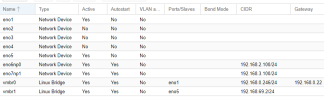
My network configuration from the second server
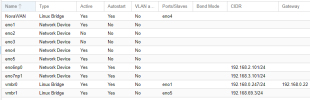
My storage from datacenter
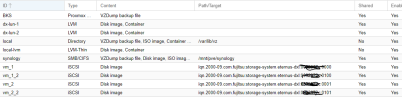
eno6np0 and eno7np1 from each server is talking to the storage my network lan for the vms goes through vmbr0
Now i nead one of my VM to connect to a new lun of my storage with iscsi so this space will be managed from my active directory. but how can i see from the vm the storage? any idea ? i was thinking to add the new lun to the servers and then pass it to the vm as local disk or if i could make a new bridge that include the fc lan ports (eno6np0 , eno7np1) and the local lan port (eno1)
Thanks in advance for any idea.

