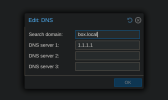I've been trying to run Proxmox VE helper scripts to help me get things running but all the scripts I try just spin forever.
From this thread it seems like maybe it's something being blocked.
As a test I tried to run:
And it outputs:
Then stops and I have to interrupt it.
I'm wondering if this is and indication that github is being blocked somehow by my ISP as in the thread I shared above. Or maybe it's something else I'm not understanding. I think it's the former because
is not losing any packets.
From this thread it seems like maybe it's something being blocked.
As a test I tried to run:
Code:
wget github.com
Code:
--2024-08-23 05:55:27-- http://github.com/
Resolving github.com (github.com)... 20.27.177.113
Connecting to github.com (github.com)|20.27.177.113|:80... connected.
HTTP request sent, awaiting response... 301 Moved Permanently
Location: https://github.com/ [following]
--2024-08-23 05:55:27-- https://github.com/
Connecting to github.com (github.com)|20.27.177.113|:443... connected.I'm wondering if this is and indication that github is being blocked somehow by my ISP as in the thread I shared above. Or maybe it's something else I'm not understanding. I think it's the former because
PHP:
ping github.com