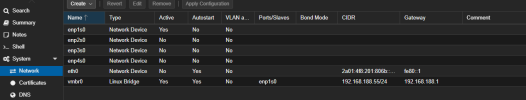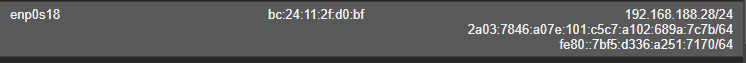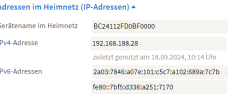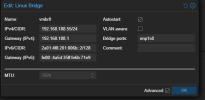Hallo,
Ich möchte sehr gerne nachträglich für eine laufende VM IPv6 aktivieren/hinzufügen. In meinen Router hat diese VM zwar IPv6, zumindest hat mein Router eine zugewiesen. Jedoch ist mein Proxmox server ohne IPv6.
Ich habe das nach folgender Anleitung versucht zu machen, leider ohne Erfolg: Anleitung
Das habe ich in die sysctl.conf eingetragen:
Mein Interface Eintrag sieht jetzt so aus:
Danach haben alle weiteren Befehle nicht funktioniert. Und zwar folgende:
Meine Netzwerkkarte sieht jetzt so aus: (Restart habe ich gemacht)
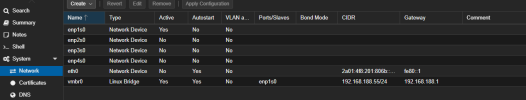
Ich möchte sehr gerne nachträglich für eine laufende VM IPv6 aktivieren/hinzufügen. In meinen Router hat diese VM zwar IPv6, zumindest hat mein Router eine zugewiesen. Jedoch ist mein Proxmox server ohne IPv6.
Ich habe das nach folgender Anleitung versucht zu machen, leider ohne Erfolg: Anleitung
Das habe ich in die sysctl.conf eingetragen:
net.ipv6.conf.all.forwarding=1sysctl -w net.ipv6.conf.all.forwarding=1Mein Interface Eintrag sieht jetzt so aus:
Code:
auto lo
iface lo inet loopback
iface enp1s0 inet manual
auto eth0
iface eth0 inet6 static
address 2a01:4f8:201:806b::2/128
gateway fe80::1
up sysctl -p
iface enp2s0 inet manual
iface enp3s0 inet manual
iface enp4s0 inet manual
auto vmbr0
iface vmbr0 inet static
address 192.168.188.55/24
gateway 192.168.188.1
bridge-ports enp1s0
bridge-stp off
bridge-fd 0
source /etc/network/interfaces.d/*Danach haben alle weiteren Befehle nicht funktioniert. Und zwar folgende:
iface vmbr0 inet6 static pre-up /sbin/modprobe -q ipv6 ; /bin/true address 2a01:4f8:201:806b::3 netmask 64 up ip route add IP.v4.local.route dev vmbr0 up ip -6 route add 2a01:4f8:201:806b::/64 dev vmbr0 Meine Netzwerkkarte sieht jetzt so aus: (Restart habe ich gemacht)