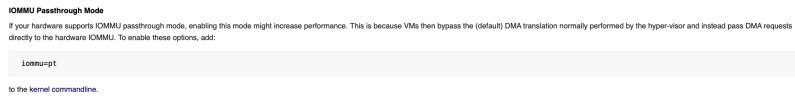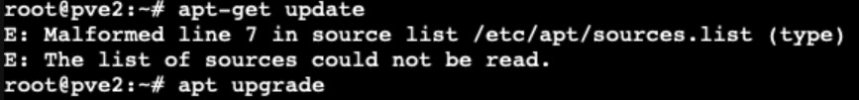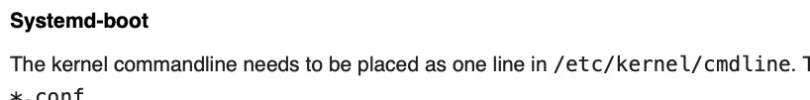I'm trying to enable PCIe passthrough and have been following the guidance below. First strange thing was there was no /etc/modules/cmdline folder. Should I be worried? Not sure how to turn on IOMMU without that.
https://pve.proxmox.com/wiki/PCI(e)_Passthrough
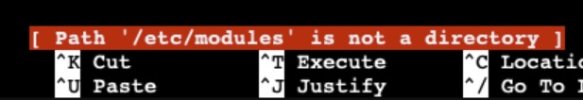
After adding the modules to etc/modules and then refreshing initramfs, it seems like the modules were ignored. I assume maybe because I was not able to set the IOMMU-on.
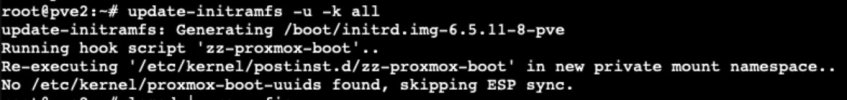
What step am I missing as the guidance doesn't seem to quite align with my setup on 8.1.4?
https://pve.proxmox.com/wiki/PCI(e)_Passthrough
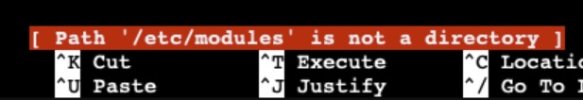
After adding the modules to etc/modules and then refreshing initramfs, it seems like the modules were ignored. I assume maybe because I was not able to set the IOMMU-on.
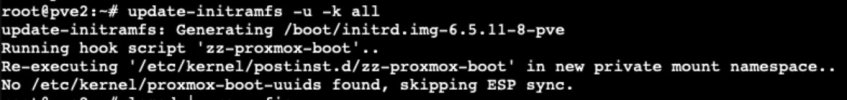
What step am I missing as the guidance doesn't seem to quite align with my setup on 8.1.4?