Hi all. I've been trying to work through a weird issue for the past ten days. I am out of ideas though so I'm hoping someone can help with suggestions. Here's a quick diagram I put together. The left is what I've used (perfectly) for the last few months and the right is a dedicated server setup that I'm having the issue with. I am pretty new to Proxmox but have decent virtualization experience (mostly ESXi).

On the left is my internal network (10.60.1.0/24). The workstation (10.50.1.100) is a Windows desktop. 10.50.1.110 is a Linux VM running an on-premise chat server celled Mattermost. On the pfSense firewall I have a DNS Forwarder Override that translates 10.50.1.110 to a real URL 'chat.domain.com' so that SSL still works. This all works perfectly.
A couple weeks ago I set up a promox server on hardware in a remote data center. I set up a pfSense instance on a VM and set a Linux Bridge (vmbr1) as the internal interface. So all traffic routes through the pfSense VM (10.60.1.1) and fw rules on that VM filters all traffic behind it.
I'm having connectivity issues between the VMs on that internal 10.60.1.x network. I can ping across the private IPs fine, but connectivity using a browser (or, for example the Mattermost desktop client) connects initially but then times out after a few minutes.
What's really interesting is that connecting to the chat server on 10.60.1.110 over an IPSec VPN from the physical desktop on my home network (10.50.1.100) works perfectly. But I simply cannot get the internal host at 10.60.1.100 to connect to 10.60.1.110 properly. The only major virtual difference in this environment vs. the old environment is the Linux Bridge.
I did enable STP on the bridge interface. And have gone through many permutations in both pfSense and Proxmox but still cannot get that internal LAN connectivity working properly. Software firewalls are disabled on both VMS.
Any thoughts about what might be causing timeouts between 10.60.1.100 and 10.60.1.110 that do not timeout anywhere else? Thanks in advance!
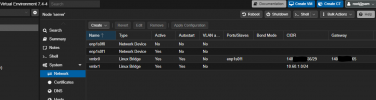
Windows VM:

Linux VM:


On the left is my internal network (10.60.1.0/24). The workstation (10.50.1.100) is a Windows desktop. 10.50.1.110 is a Linux VM running an on-premise chat server celled Mattermost. On the pfSense firewall I have a DNS Forwarder Override that translates 10.50.1.110 to a real URL 'chat.domain.com' so that SSL still works. This all works perfectly.
A couple weeks ago I set up a promox server on hardware in a remote data center. I set up a pfSense instance on a VM and set a Linux Bridge (vmbr1) as the internal interface. So all traffic routes through the pfSense VM (10.60.1.1) and fw rules on that VM filters all traffic behind it.
I'm having connectivity issues between the VMs on that internal 10.60.1.x network. I can ping across the private IPs fine, but connectivity using a browser (or, for example the Mattermost desktop client) connects initially but then times out after a few minutes.
What's really interesting is that connecting to the chat server on 10.60.1.110 over an IPSec VPN from the physical desktop on my home network (10.50.1.100) works perfectly. But I simply cannot get the internal host at 10.60.1.100 to connect to 10.60.1.110 properly. The only major virtual difference in this environment vs. the old environment is the Linux Bridge.
I did enable STP on the bridge interface. And have gone through many permutations in both pfSense and Proxmox but still cannot get that internal LAN connectivity working properly. Software firewalls are disabled on both VMS.
Any thoughts about what might be causing timeouts between 10.60.1.100 and 10.60.1.110 that do not timeout anywhere else? Thanks in advance!
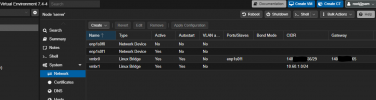
Windows VM:

Linux VM:

Last edited:

