I have proxmox 8 installed on an ASRock QC5000-ITX/PH and its been working since 2017.
So I just recently bought a PCIE 2.5Gb card that has an RTL8125 chip on it. And followed the steps indicated here to install the drivers for the RTL8125:
https://blog.kumo.dev/2022/12/07/realtek_drivers_proxmox.html
What ended up happening was it disabled my onboard gigabit RTL8111 port.
RTL8111 = enp3s0 (vmbr0)
RTL8125 = enp1s0 (vmbr1)
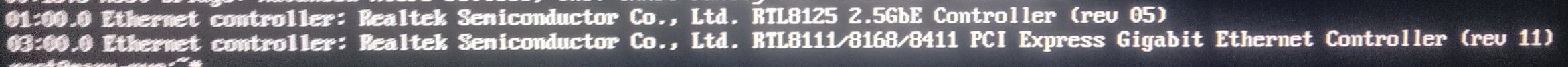
enp3s0 disappeared under /etc/network/interfaces
Since all of my containers and 1 kvm are bound to vmbr0, I just bridged vmbr0 to enp1s0(RTL8125) temporarily to gain access to my containers.
However, I cannot access the web GUI or ssh into my proxmox node.
Is there a way to re-enable RTL8111 to fix this and so I can route the others to RTL8125?
So I just recently bought a PCIE 2.5Gb card that has an RTL8125 chip on it. And followed the steps indicated here to install the drivers for the RTL8125:
https://blog.kumo.dev/2022/12/07/realtek_drivers_proxmox.html
What ended up happening was it disabled my onboard gigabit RTL8111 port.
RTL8111 = enp3s0 (vmbr0)
RTL8125 = enp1s0 (vmbr1)
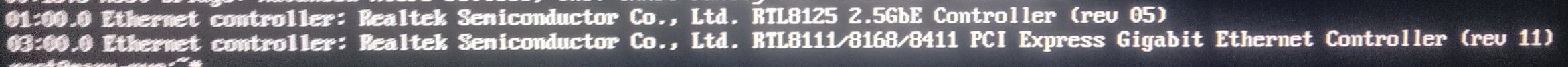
enp3s0 disappeared under /etc/network/interfaces
Since all of my containers and 1 kvm are bound to vmbr0, I just bridged vmbr0 to enp1s0(RTL8125) temporarily to gain access to my containers.
However, I cannot access the web GUI or ssh into my proxmox node.
Is there a way to re-enable RTL8111 to fix this and so I can route the others to RTL8125?
Last edited:

