hi,
I'm trying to install Proxmox VE 6.3 onto my new homeserver build. It is a Supermicro X11SCA-F Board with a Xeon E 2246G and 128GB RAM. Storagewise for now there are two 500GB m.2 SSDs installed, where I plan to put proxmox on in ZFS mirror mode.
Unfortunately the installation does not work. I created a USB-stick with rufus and the installer successfully boots to its main menu. But when I start "Install Proxmox VE" the server reboots on me after showing "Loading initial RAM-Disk". In debug mode it reboots right after clicking install.
I tried by not using IPMI/iKVM-Viewer and connected a Monitor directly without a change.
Also switching down to 6.2 did not help.
What am I doing wrong? What can I try differently?
best regards
R'N'L
*edit: I managed to screenshot a few lines that flash very briefly before the reboot:
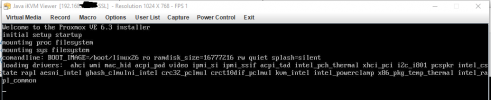
*edit2:Debian 10.7 installs just fine.
debian 10.7 installed fine in one case, second attempt failed, as well as a Windows 10 install. So there must be something wrong with my system and not proxmox.
I'm trying to install Proxmox VE 6.3 onto my new homeserver build. It is a Supermicro X11SCA-F Board with a Xeon E 2246G and 128GB RAM. Storagewise for now there are two 500GB m.2 SSDs installed, where I plan to put proxmox on in ZFS mirror mode.
Unfortunately the installation does not work. I created a USB-stick with rufus and the installer successfully boots to its main menu. But when I start "Install Proxmox VE" the server reboots on me after showing "Loading initial RAM-Disk". In debug mode it reboots right after clicking install.
I tried by not using IPMI/iKVM-Viewer and connected a Monitor directly without a change.
Also switching down to 6.2 did not help.
What am I doing wrong? What can I try differently?
best regards
R'N'L
*edit: I managed to screenshot a few lines that flash very briefly before the reboot:
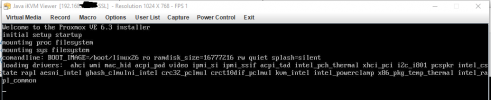
*edit2:
debian 10.7 installed fine in one case, second attempt failed, as well as a Windows 10 install. So there must be something wrong with my system and not proxmox.
Last edited:

