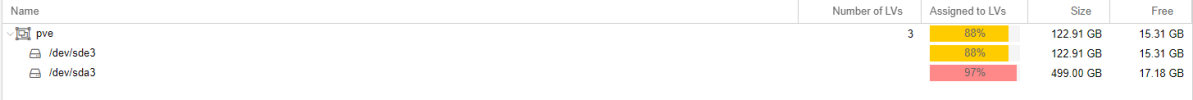how can I install proxmox on my server where the old installation failed, and recovering the virtual machines I had before the disaster?
install pve on a server where the old pve has become corrupted or the system disk has failed
- Thread starter Saet_r_scal
- Start date
-
- Tags
- proxmox down pve failed
You are using an out of date browser. It may not display this or other websites correctly.
You should upgrade or use an alternative browser.
You should upgrade or use an alternative browser.
I think you would need to provide much more information about (from) what (state) you are attempting to "recover" - you obviously mean a previously fully set up node, not just a failed installation process. Possibly single node (not a cluster), that just does not boot up now and you have no backup. What exactly is failing and what's the disk layout, etc.
Also, if the actual hardware has failed, how?
Also, if the actual hardware has failed, how?
it's a single node and I don't have backup.I think you would need to provide much more information about (from) what (state) you are attempting to "recover" - you obviously mean a previously fully set up node, not just a failed installation process. Possibly single node (not a cluster), that just does not boot up now and you have no backup. What exactly is failing and what's the disk layout, etc.
Also, if the actual hardware has failed, how?
The disk where proxmox is installed has broken and I would like to install it on a new disk, but as soon as I install it and start it, I can no longer find the virtual machines that were there before (they run on disks other than the faulty one).
the question is:
How do I recover the ZFS I saw before?
it's a single node and I don't have backup.
The disk where proxmox is installed has broken and I would like to install it on a new disk, but as soon as I install it and start it, I can no longer find the virtual machines that were there before (they run on disks other than the faulty one).
the question is:
How do I recover the ZFS I saw before?
Alright, so this is the first time you mention there was a ZFS pool with the VMs zvols. It would be probably good start to provide output of
lsblk -fYou would then be looking at importing a (previously unexported) ZFS pool (with
-f option):https://openzfs.github.io/openzfs-docs/man/master/8/zpool-import.8.html
As for the VM configs, you would need to recreate them manually unless you can somehow miraculously (the broken drive is completely dead?) carve out the original
/var/lib/pve-cluster/config.db file which actually holds the virtual filesystem that is mounted into /etc/pve during runtime.View attachment 71704
I noticed that there is this disk /dev/sda3 attached to the pve which was previously an available zfs, how do I unlock it?
I will be honest here - I barely use GUI of PVE when it comes to anything but prototype creating/starting/stopping/removing VMs. I could figure out what's going on with outputs from e.g.
lsblk -f, fdisk -l, lvs, zpool status etc. Or invite anyone else who has an idea what these displayed values actually mean.NB sda3 is a partition of a drive (sda) only.
Last edited:
I will be honest here - I barely use GUI of PVE when it comes to anything but prototype creating/starting/stopping/removing VMs. I could figure out what's going on with outputs from e.g.lsblk -f,fdisk -l,lvs,zpool statusetc. Or invite anyone else who has an idea what these displayed values actually mean.
NB sda3 is a partition of a drive (sda) only.

I am afraid there's no ZFS anywhere on your drives currently. If you are absolutely sure you had ZFS pool on sda3, this would mean you had overwritten it during the install. It is also possible that a disk that previously presented itself as sda is now showing under a different name or not showing.
Another possibility is that you are using LVM all along but for some reason thought it was a ZFS pool. Then indeed you have one on sda3 and it should be available to you.
If you had provided e.g.
fdisk -l, lvs, etc. it might have been easier for you to identify which disk is which.
Last edited:
previously I had a zfs, during the new installation of proxmox it asked me to change sda3 into sda3 old, and it put it under system sda and I can no longer use it as zfs, also sda3 which previously had 80% space free, now it only has 3% free space, as if it had created some sort of backup inside sda3I am afraid there's no ZFS anywhere on your drives currently. If you are absolutely sure you had ZFS pool on sda3, this would mean you had overwritten it during the install. It is also possible that a disk that previously presented itself as sda is now showing under a different name or not showing.
Another possibility is that you are using LVM all along but for some reason thought it was a ZFS pool. Then indeed you have one on sda3 and it should be available to you.
If you had provided e.g.fdisk -l,lvs, etc. it might have been easier for you to identify which disk is which.
previously I had a zfs, during the new installation of proxmox it asked me to change sda3 into sda3 old, and it put it under system sda and I can no longer use it as zfs, also sda3 which previously had 80% space free, now it only has 3% free space, as if it had created some sort of backup inside sda3
I really would have been able to make better sense of it all if we had
fdisk -l output with your commentary what is supposed to be what. And what you intended to use for it. With the other information about the install you had provided, it would be even good to see:
Bash:
pvdisplay
vgdisplay
lvdisplayTo make sense of out what the installer may have done.
It surely looks like you have some strange LVM layout at first glance.