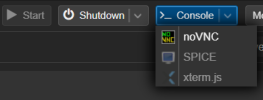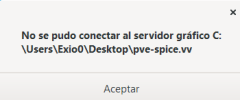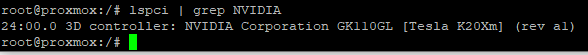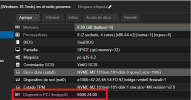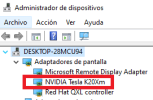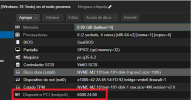Hello,
For a long time now when I access my Windows 10 VM (and all the other ones like MAC, Ubuntu, Windows 11...), I have had tremendous input lag, even frustrating me. However, when I access that VM via RDP, the input lag is normal or there is none. I have already tried changing the CPU to Host as other posts suggested years ago but this does not solve what is happening to me.
The VM has 8GB RAM and 2 cpus x4 threads assigned and I think it is more than enough to run that machine without lag.
I have a graphics card but I have never known how to make it work in Proxmox. For example, assigning X resources of that graphics card to a VM.
I have configured the VM like this:

The CPU x86-64-v2 and q35-6.2 option is the one which i have notice less lag.
Any suggestions on how I can reduce or eliminate the input lag of the NoVNC console?
If anyone wants the output of a command, I will be very attentive to the topic to respond as soon as possible.
Thank you
For a long time now when I access my Windows 10 VM (and all the other ones like MAC, Ubuntu, Windows 11...), I have had tremendous input lag, even frustrating me. However, when I access that VM via RDP, the input lag is normal or there is none. I have already tried changing the CPU to Host as other posts suggested years ago but this does not solve what is happening to me.
The VM has 8GB RAM and 2 cpus x4 threads assigned and I think it is more than enough to run that machine without lag.
I have a graphics card but I have never known how to make it work in Proxmox. For example, assigning X resources of that graphics card to a VM.
I have configured the VM like this:

The CPU x86-64-v2 and q35-6.2 option is the one which i have notice less lag.
Any suggestions on how I can reduce or eliminate the input lag of the NoVNC console?
If anyone wants the output of a command, I will be very attentive to the topic to respond as soon as possible.
Thank you
Last edited: