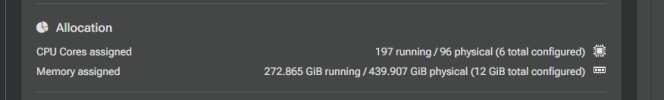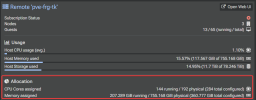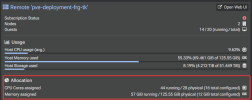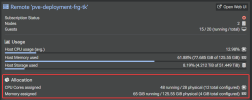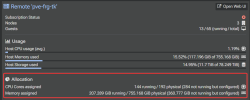I installed the PDM.. but In the "allocation" section
It shows that I have:
CPU Cores assigned
197 running / 96 physical (6 total configured)
Memory assigned
272.865 GiB running / 439.907 GiB physical (12 GiB total configured)
Why does it only show 12GB and 6 configured CPU configured?
Is it a bug, or some incorrect configuration I made in the PVES?
Thanks
It shows that I have:
CPU Cores assigned
197 running / 96 physical (6 total configured)
Memory assigned
272.865 GiB running / 439.907 GiB physical (12 GiB total configured)
Why does it only show 12GB and 6 configured CPU configured?
Is it a bug, or some incorrect configuration I made in the PVES?
Thanks