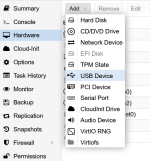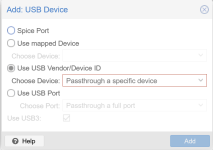Hello,
I'm trying to mount an external USB Blueray drive on a VM to use with MakeMKV. This worked perfetly in my ESXi machine, and the setup was really easy. This seems impossible in Proxmox, though. I found a lot of tutorials on how to modify config file: non worked and none are easy to carry out.
Is there something that I'm doing wrong? Is there an easy way to get a passttough that works? Or I should simply switch back to ESXi?
Thank you
I'm trying to mount an external USB Blueray drive on a VM to use with MakeMKV. This worked perfetly in my ESXi machine, and the setup was really easy. This seems impossible in Proxmox, though. I found a lot of tutorials on how to modify config file: non worked and none are easy to carry out.
Is there something that I'm doing wrong? Is there an easy way to get a passttough that works? Or I should simply switch back to ESXi?
Thank you