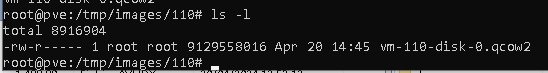Hello,
For a few days I have been facing a problem on proximox 8.1.4. I need to import Hyper-V virtual hard disks. So I recover the hyper-V hard drive on Windows Server 2019, copies it with WinSCP then by ssh I perform this command :
Out of 4 imported virtual hard drives, 2 are at an old stage. In fact the virtual disks each contain Debian 11 with different services configured on it except that 2 hard disks are imported with a Debian 11 with the services installed but not configured. While on Hyper-V they are well configured.
And so I don't understand why on proxmox I end up with a virtual hard disk that does not reflect the Hyper-V virtual hard disk.
Here I copy the hard drive of the web server to the hard drive of the proxmox :

And here I convert and import the Hyper-V hard drive into the virtual machine:

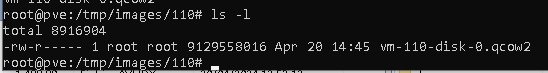
For a few days I have been facing a problem on proximox 8.1.4. I need to import Hyper-V virtual hard disks. So I recover the hyper-V hard drive on Windows Server 2019, copies it with WinSCP then by ssh I perform this command :
Code:
qemu-img convert -f vhdx -O qcow2 /tmp/SRV-WEB1.vhdx /tmp/images/110/vm-110-disk-0.qcow2And so I don't understand why on proxmox I end up with a virtual hard disk that does not reflect the Hyper-V virtual hard disk.
Here I copy the hard drive of the web server to the hard drive of the proxmox :

And here I convert and import the Hyper-V hard drive into the virtual machine: