Hey guys,
my USB stick I used for Proxmox doesn't work anymore as it is not booting. So I installed Proxmox from scratch again.
All my VMs are stored on the internal SSD. After I added the LVM, the VM disks are visible.
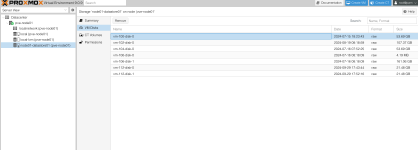
I wanted to start creating my VMs and add the disk from the SSD but somehow I dont see the option to add it.
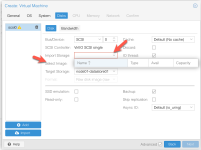
Do you have any idea how to solve that issue?
Each disk seems to be a LVM:
Cheers, Chris
my USB stick I used for Proxmox doesn't work anymore as it is not booting. So I installed Proxmox from scratch again.
All my VMs are stored on the internal SSD. After I added the LVM, the VM disks are visible.
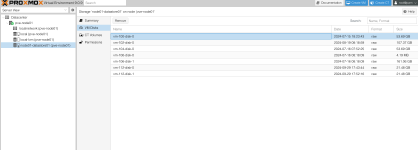
I wanted to start creating my VMs and add the disk from the SSD but somehow I dont see the option to add it.
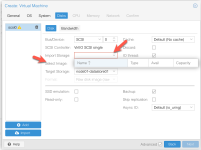
Do you have any idea how to solve that issue?
Each disk seems to be a LVM:
Code:
--- Logical volume ---
LV Path /dev/node02-datastore-01/vm-100-disk-0
LV Name vm-100-disk-0
VG Name node02-datastore-01
LV UUID wrcvVQ-yMMF-kSJo-slvA-KuPr-geBp-mTnu4H
LV Write Access read/write
LV Creation host, time pve-node02, 2024-07-15 18:23:43 +0200
LV Status available
# open 0
LV Size 50.00 GiB
Current LE 12800
Segments 1
Allocation inherit
Read ahead sectors auto
- currently set to 256
Block device 252:0Cheers, Chris
Last edited:

