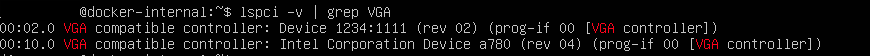I'm running proxmox-ve: 8.2.0 (running kernel: 6.8.12-2-pve) and had iGPU passthrough successfully working when I had an i5-12500T installed. I upgraded the CPU to an i7-13700T and I no longer have iGPU passthrough working. When I issue 'lspci -v | grep Intel' in the proxmox shell I see the iGPU listed. I'm unsure where to go from here. I'm familiar with Linux and use it every day, but I'm not an expert. To me it appears proxmox sees the iGPU correctly and the issue may be within the VM which is Ubuntu Server 22.04.5 LTS. Both CPUs have Intel UHD Graphics 770s as well. Due to this, I was under the impression this would be a drop-in replacement. I've attached two screenshots that may help.
lspci -v | grep Intel
root@promox:~# lspci -v | grep Intel
00:00.0 Host bridge: Intel Corporation Raptor Lake-S Host Bridge/DRAM Controller (rev 01)
00:02.0 VGA compatible controller: Intel Corporation Raptor Lake-S GT1 [UHD Graphics 770] (rev 04) (prog-if 00 [VGA controller])
00:14.0 USB controller: Intel Corporation Alder Lake-S PCH USB 3.2 Gen 2x2 XHCI Controller (rev 11) (prog-if 30 [XHCI])
00:14.2 RAM memory: Intel Corporation Alder Lake-S PCH Shared SRAM (rev 11)
00:16.0 Communication controller: Intel Corporation Alder Lake-S PCH HECI Controller #1 (rev 11)
00:16.3 Serial controller: Intel Corporation Device 7aeb (rev 11) (prog-if 02 [16550])
00:17.0 SATA controller: Intel Corporation Alder Lake-S PCH SATA Controller [AHCI Mode] (rev 11) (prog-if 01 [AHCI 1.0])
00:1a.0 PCI bridge: Intel Corporation Alder Lake-S PCH PCI Express Root Port #25 (rev 11) (prog-if 00 [Normal decode])
00:1f.0 ISA bridge: Intel Corporation Device 7a83 (rev 11)
00:1f.3 Audio device: Intel Corporation Alder Lake-S HD Audio Controller (rev 11)
00:1f.4 SMBus: Intel Corporation Alder Lake-S PCH SMBus Controller (rev 11)
00:1f.5 Serial bus controller: Intel Corporation Alder Lake-S PCH SPI Controller (rev 11)
00:1f.6 Ethernet controller: Intel Corporation Ethernet Connection (17) I219-LM (rev 11)
lspci -v | grep Intel
root@promox:~# lspci -v | grep Intel
00:00.0 Host bridge: Intel Corporation Raptor Lake-S Host Bridge/DRAM Controller (rev 01)
00:02.0 VGA compatible controller: Intel Corporation Raptor Lake-S GT1 [UHD Graphics 770] (rev 04) (prog-if 00 [VGA controller])
00:14.0 USB controller: Intel Corporation Alder Lake-S PCH USB 3.2 Gen 2x2 XHCI Controller (rev 11) (prog-if 30 [XHCI])
00:14.2 RAM memory: Intel Corporation Alder Lake-S PCH Shared SRAM (rev 11)
00:16.0 Communication controller: Intel Corporation Alder Lake-S PCH HECI Controller #1 (rev 11)
00:16.3 Serial controller: Intel Corporation Device 7aeb (rev 11) (prog-if 02 [16550])
00:17.0 SATA controller: Intel Corporation Alder Lake-S PCH SATA Controller [AHCI Mode] (rev 11) (prog-if 01 [AHCI 1.0])
00:1a.0 PCI bridge: Intel Corporation Alder Lake-S PCH PCI Express Root Port #25 (rev 11) (prog-if 00 [Normal decode])
00:1f.0 ISA bridge: Intel Corporation Device 7a83 (rev 11)
00:1f.3 Audio device: Intel Corporation Alder Lake-S HD Audio Controller (rev 11)
00:1f.4 SMBus: Intel Corporation Alder Lake-S PCH SMBus Controller (rev 11)
00:1f.5 Serial bus controller: Intel Corporation Alder Lake-S PCH SPI Controller (rev 11)
00:1f.6 Ethernet controller: Intel Corporation Ethernet Connection (17) I219-LM (rev 11)
Attachments
Last edited: