Hi guys. I just wanted to share with you my last lucky shoot which is fully working iGPU passthrough for KODI on Ubuntu VM. Believe me, that was nearly doomed, but the hope dies last Let's get started!
- KODI works as standalone instance installed on Ubuntu VM - no Libreelec unfortunately,
- KODI transcodes with HW and runs flawlessly.
- integrated graphics on Intel HD Graphics 530,
- unfortunately this PC (like most of this kind) doesn't support HDMI CEC.
https://3os.org/infrastructure/proxmox/gpu-passthrough/igpu-passthrough-to-vm/
but it was not 100% compatible with my configuration.
It is highly recommended for you to start with reading that before you go any further.
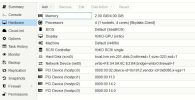
Manually add PCI devices:
https://kodi.wiki/view/HOW-TO:Install_Kodi_for_Linux?https=1#Debian



Have a nice 2024 year!
Assumptions
- working KODI on my TV connected via HDMI cable to "one and only" Proxmox PC,- KODI works as standalone instance installed on Ubuntu VM - no Libreelec unfortunately,
- KODI transcodes with HW and runs flawlessly.
My hardware:
- DELL 3050 PC with Intel 6th gen. i5-6500 Skylake- integrated graphics on Intel HD Graphics 530,
- unfortunately this PC (like most of this kind) doesn't support HDMI CEC.
Credits
First, I want to put most of credits to authors of this site, which was very helpfulhttps://3os.org/infrastructure/proxmox/gpu-passthrough/igpu-passthrough-to-vm/
but it was not 100% compatible with my configuration.
It is highly recommended for you to start with reading that before you go any further.
Proxmox config
/etc/default/grub
Code:
GRUB_CMDLINE_LINUX_DEFAULT="quiet intel_iommu=on iommu=pt pcie_acs_override=downstream,multifunction initcall_blacklist=sysfb_init video=simplefb:off video=vesafb:off video=efifb:off video=vesa:off disable_vga=1 vfio_iommu_type1.allow_unsafe_interrupts=1 kvm.ignore_msrs=1 modprobe.blacklist=i915"/etc/modules
Code:
# /etc/modules: kernel modules to load at boot time.
#
# This file contains the names of kernel modules that should be loaded
# at boot time, one per line. Lines beginning with "#" are ignored.
# Modules required for PCI passthrough
vfio
vfio_iommu_type1
vfio_pci
vfio_virqfd
# Modules required for Intel GVT-g Split
# kvmgtHardware tab
- Display
- for valid OpenGL driver only VirtIO-GPU option works
also on host installBash:apt install libgl1 libegl1
- for valid OpenGL driver only VirtIO-GPU option works
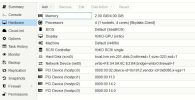
Manually add PCI devices:
- hostpci0 - iGPU, make Primary GPU option ticked (x-vga=1),
- hostpci1 - HD audio soundcard, there will be no audio without this.
KODI installation and config
Manual
Just follow steps for Debian installation described on official KODI wiki:https://kodi.wiki/view/HOW-TO:Install_Kodi_for_Linux?https=1#Debian
Troubleshooting
Full screen video glitches, loosing frames, etc.
- if CPU usage is low, but video is not flawless it seems that you may want to reduce number of screens in Ubuntu video configuration and leave only one that is connected via HDMI.Goal



Have a nice 2024 year!

