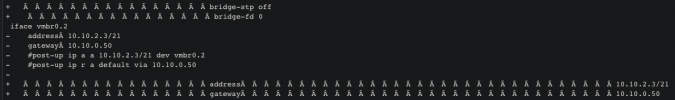Hi,
In proxmox 7 the old network config does not work anymore.
So what worked before:
This kind of config does not work anymore with a fresh proxmox 7 install. Here is what I ended up with but it does not detect a usable bridge interface for VMs:
I am sure I am doing something wrong but I can't figure out what.
In proxmox 7 the old network config does not work anymore.
So what worked before:
Code:
auto lo
iface lo inet loopback
auto enp175s0f0
iface enp175s0f0 inet manual
auto enp175s0f1
iface enp175s0f1 inet manual
# Bond for network HA
auto bond0
iface bond0 inet manual
bond-slaves enp175s0f0 enp175s0f1
bond-miimon 100
bond-mode 802.3ad
bond-xmit-hash-policy layer2+3
# Bridge for VMs with public IP
auto vmbr0
iface vmbr0 inet manual
bridge-ports bond0.26
bridge-stp off
bridge-fd 0
# Internal network
auto vmbr1
iface vmbr1 inet static
address 10.10.0.10/21
gateway 10.10.0.1
bridge_ports bond0.2
bridge_stp off
bridge_fd 0This kind of config does not work anymore with a fresh proxmox 7 install. Here is what I ended up with but it does not detect a usable bridge interface for VMs:
Code:
auto lo
iface lo inet loopback
iface enp129s0f0 inet manual
iface enp129s0f1 inet manual
auto bond0
iface bond0
bond-slaves enp129s0f0 enp129s0f1
bond-mode 802.3ad
bond-miimon 100
bond-use-carrier 1
bond-lacp-rate 1
bond-min-links 1
bond-xmit-hash-policy layer3+4
bridge-vids 2 26
auto vmbr
iface vmbr
bridge-ports bond0
bridge-vlan-aware yes
bridge-stp off
bridge-fd 0
auto vmbr.2
iface vmbr.2
# This does not work, IP is not added on the interface
address 10.10.0.10/21
gateway 10.10.0.1
# Using post-up to add IP and gateway
post-up ip a a 10.10.0.10/21 dev vmbr.2
post-up ip r a default via 10.10.0.1
auto vmbr.26
iface vmbr.26I am sure I am doing something wrong but I can't figure out what.