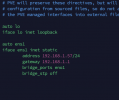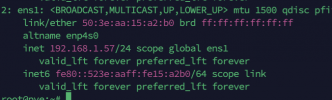I changed the interface in /etc/network/interfaces, now it has an IP on my home network. But something is messed up in the config. Im not a networking expert nor deep einough in IT to be able to figure out what could be the problem. Here is my current /etc/network/interfaces
I switched network card in my home proxmox instance, and now I can't start / create a new vm.
- Thread starter akosvr
- Start date