Hello,
I use Proxmox to host a VM that I use for general purpose desktop (with GPU passthrough). I've noticed that my system becomes unresponsive (I would describe it as high latency in reacting to my input, similar to memory thrashing due to swap usage) during periods of high disk I/O. For example, when downloading huge files (e.g. steam game downloads, or downloading the monero blockchain).
Below are the settings I use for my VM. Can anyone spot if there's some way to improve I/O performance?

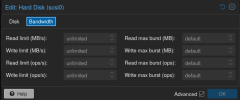
The controller is a "VirtIO SCSI single".
The host is a 5950X (16c/32t) but unfortunately uses SATA disks. When watching usage in mission centre (below screenshot), it does not seem like there is constant high throughput (bottom graph) but the driver seems to be "100% active" (not sure what that means) as per the top graph for "Active time".
Have I misconfigured something that might cause this low speed, or are my consumer SSDs simply that slow (especially for write)?

I use Proxmox to host a VM that I use for general purpose desktop (with GPU passthrough). I've noticed that my system becomes unresponsive (I would describe it as high latency in reacting to my input, similar to memory thrashing due to swap usage) during periods of high disk I/O. For example, when downloading huge files (e.g. steam game downloads, or downloading the monero blockchain).
Below are the settings I use for my VM. Can anyone spot if there's some way to improve I/O performance?

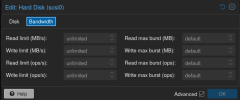
The controller is a "VirtIO SCSI single".
The host is a 5950X (16c/32t) but unfortunately uses SATA disks. When watching usage in mission centre (below screenshot), it does not seem like there is constant high throughput (bottom graph) but the driver seems to be "100% active" (not sure what that means) as per the top graph for "Active time".
Have I misconfigured something that might cause this low speed, or are my consumer SSDs simply that slow (especially for write)?


