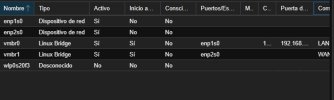Hello everyone, I am new to proxmox.
I have installed proxmox on a minipc with 2 ethernet and 1 wifi.
I have installed a vm with opnsense which is currently my router, one ethernet as wan and another as lan, it works fine.
The problem is that I want to use the proxmox VE helper-scripts from the community and when I type it, the console does nothing.
That happened to me before installing opnsense and it was because of the configured DNS, I changed it and it worked.
But now the gateway is a vm of proxmox itself.
Can you think of how I could solve it?
Thank you so much.
I have installed proxmox on a minipc with 2 ethernet and 1 wifi.
I have installed a vm with opnsense which is currently my router, one ethernet as wan and another as lan, it works fine.
The problem is that I want to use the proxmox VE helper-scripts from the community and when I type it, the console does nothing.
That happened to me before installing opnsense and it was because of the configured DNS, I changed it and it worked.
But now the gateway is a vm of proxmox itself.
Can you think of how I could solve it?
Thank you so much.
Attachments
Last edited: