Hi
I'd like to completely delete all partitions on disk sdb:
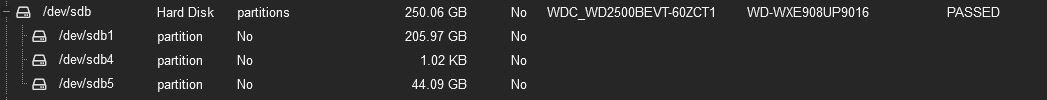
the command fdisk /dev/sdb:
Welcome to fdisk (util-linux 2.38.1).
Changes will remain in memory only, until you decide to write them.
Be careful before using the write command.
This disk is currently in use - repartitioning is probably a bad idea.
It's recommended to umount all file systems, and swapoff all swap
partitions on this disk.
I also tried wipefs --all --force /dev/sdb
but the three partitions are still there in the GUI.
What am I supposed to do to clear the entire disk?
Thanks
I'd like to completely delete all partitions on disk sdb:
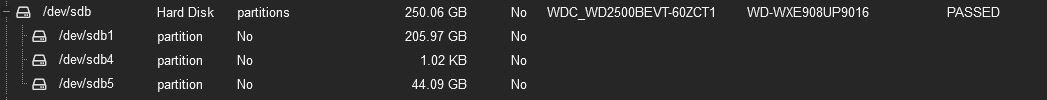
the command fdisk /dev/sdb:
Welcome to fdisk (util-linux 2.38.1).
Changes will remain in memory only, until you decide to write them.
Be careful before using the write command.
This disk is currently in use - repartitioning is probably a bad idea.
It's recommended to umount all file systems, and swapoff all swap
partitions on this disk.
Code:
Device does not contain a recognized partition table.
Created a new DOS (MBR) disklabel with disk identifier 0x0c36c71d.
Command (m for help): p
Disk /dev/sdb: 232.89 GiB, 250059350016 bytes, 488397168 sectors
Disk model: WDC WD2500BEVT-6
Units: sectors of 1 * 512 = 512 bytes
Sector size (logical/physical): 512 bytes / 512 bytes
I/O size (minimum/optimal): 512 bytes / 512 bytes
Disklabel type: dos
Disk identifier: 0x0c36c71dI also tried wipefs --all --force /dev/sdb
but the three partitions are still there in the GUI.
What am I supposed to do to clear the entire disk?
Thanks
Last edited:

