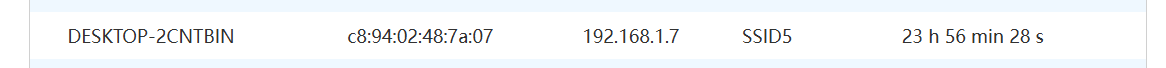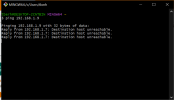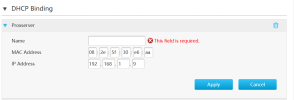so short story im pretty new at proxmox and i just installed like a regular proxmox installation and i was first using the first router diff wifi provider to but after that i went to plug into a new router which is new provider and diff router and i try to plug it on my new router and run proxmox access the web via my computer/laptop and it doesnt work i try configure anything i just need help why it doesnt i try reinstall and everthing idk it seem i lost hope for 3 days straight figure it out so i decide i need u guys help maybe i can solve this problem (dw i can access the root on the proxmox pc that are installed)
I cant access the web ui in proxmox server (when i change router) can anyone help me
- Thread starter roadblock
- Start date
You are using an out of date browser. It may not display this or other websites correctly.
You should upgrade or use an alternative browser.
You should upgrade or use an alternative browser.
You may read this new post of mine: https://forum.proxmox.com/threads/f...can-not-load-the-web-gui-in-a-browser.160091/
Please reply here regarding your specific problem or over there for generic topics.
Please reply here regarding your specific problem or over there for generic topics.
Proxmox receives an IP address via DHCP during installation and makes it static. It disables DHCP after installation, so you won't be able to move your Proxmox host to a new network / routing environment in a "plug 'n play" manner.
Do not use WiFi, use ethernet.
Use the Proxmox host's console and log in as root, then
Do not use WiFi, use ethernet.
Use the Proxmox host's console and log in as root, then
- adjust the values
addressandgatewayin sectioniface vmbr0to your new environment (you need to pick a free address from your new network) - use the picked address and update file
/etc/hosts - find the IP address of your DNS service (in most homelab environments, it's identical to the gateway IP) and update the
nameserverline in/etc/resolv.conf - restart the host or restart networking using
systemctl restart networking
alright thank im might try thatYou may read this new post of mine: https://forum.proxmox.com/threads/f...can-not-load-the-web-gui-in-a-browser.160091/
Please reply here regarding your specific problem or over there for generic topics.
1. Attach the server by lan cable to the router you wish to use.
2. Install Proxmox from the USB you have created with the ISO file you downloaded.
3. In the install choose the correct NIC that is connected to the router.
4. In the install choose an IP address that is not within the routers DHCP-assigning range (check your router).
5. Make sure you add the correct netmask for your NW. (e.g..
6. Choose the correct gateway of the router.
7. Choose the correct DNS server (usually on a simple setup/NW will be the same as the gateway - above 6.).
8. After the install & the server has rebooted it will show you from which address the GUI can be accessed.
To access that address you must be using another device within the same NW subnet.
Use this official wiki docs for any guidance you may need.
2. Install Proxmox from the USB you have created with the ISO file you downloaded.
3. In the install choose the correct NIC that is connected to the router.
4. In the install choose an IP address that is not within the routers DHCP-assigning range (check your router).
5. Make sure you add the correct netmask for your NW. (e.g..
255.255.255.0).6. Choose the correct gateway of the router.
7. Choose the correct DNS server (usually on a simple setup/NW will be the same as the gateway - above 6.).
8. After the install & the server has rebooted it will show you from which address the GUI can be accessed.
To access that address you must be using another device within the same NW subnet.
Use this official wiki docs for any guidance you may need.
Last edited:
i use ethernet cableProxmox receives an IP address via DHCP during installation and makes it static. It disables DHCP after installation, so you won't be able to move your Proxmox host to a new network / routing environment in a "plug 'n play" manner.
Do not use WiFi, use ethernet.
Use the Proxmox host's console and log in as root, then
- adjust the values
addressandgatewayin sectioniface vmbr0to your new environment (you need to pick a free address from your new network)- use the picked address and update file
/etc/hosts- find the IP address of your DNS service (in most homelab environments, it's identical to the gateway IP) and update the
nameserverline in/etc/resolv.conf- restart the host or restart networking using
systemctl restart networking
its seem like when u said on the dhcp adress range so i go into my new router web interface and i dont see allocated dhcpYou may read this new post of mine: https://forum.proxmox.com/threads/f...can-not-load-the-web-gui-in-a-browser.160091/
Please reply here regarding your specific problem or over there for generic topics.

this here i alread set the same as my proxserver
and

as u can see there no 08:2e:5f:30:e6:aa on here and yes i use ethernet and plug in lan 2 it doesnt show in here
here my proxmox server

but it is connected which shown here

so confuse in here can someone help me guide
192.168.1.9/32is wrong, it should probably be192.168.1.9/24in /etc/network/interfaces. You do not show your netmask on the router but it looks like everything starts with 192.168.1 which implies a /24.

oke here are the ig dhcp stuff and btw i did change the what u said

i alr saved it and it still doesnt work can u help me
i still cannot access into web ui
As I said above you can access the GUI from any device within the same NW subnet. What is the local IP address of that Laptop that can't connect?its seem like i only access the router pve gui web via my personal computer which connect to ethernet cable so does that mean i cannot access with wifi? even tho same IP here i try on my laptop
Could it be that you have WiFi Access Point (AP) isolation enabled on your router? That would explain why pve is accessible on LAN but not WLAN even on same subnet...
Also (but unrelated to the current issue), given that Proxmox is claiming a static IP of 192.168.1.9, it would probably be a good idea to increase "DHCP Start IP Address" to 192.168.1.10 (instead of 192.168.1.2) in your router's DHCP server config to avoid potential future address conflicts.
Also (but unrelated to the current issue), given that Proxmox is claiming a static IP of 192.168.1.9, it would probably be a good idea to increase "DHCP Start IP Address" to 192.168.1.10 (instead of 192.168.1.2) in your router's DHCP server config to avoid potential future address conflicts.
Last edited:
so what should i do i get ur point kinda make senseCould it be that you have WiFi Access Point (AP) isolation enabled on your router? That would explain why pve is accessible on LAN but not WLAN even on same subnet...
Also (but unrelated to the current issue), given that Proxmox is claiming a static IP of 192.168.1.9, it would probably be a good idea to increase "DHCP Start IP Address" to 192.168.1.10 (instead of 192.168.1.2) in your router's DHCP server config to avoid potential future address conflicts.
It would be important to check any AP isolation setting on your router - but without knowing your router model it's hard to provide further guidance on this.so what should i do i get ur point kinda make sense
oh my router is zte f670lIt would be important to check any AP isolation setting on your router - but without knowing your router model it's hard to provide further guidance on this.
given that your PVE config now grabs a static address, this DHCP binding doesn't actually matter and could be deletedshould i match this through my server?
name and mac address and ip addres
According to a google search, this router seems to be problematic in terms of isolation... See here and here for possible locations of relevant settings in the router configuration, but as the google search suggests, they may not actually solve your issue.oh my router is zte f670l
Perhaps also relevant to ask - do you have any other devices on your network that can currently access each other as they are supposed to, e.g. a network-connected printer, network-attached storage, or file sharing between your desktop and laptop?
If this is an inherent router limitation, your only solution would be to put the router in bridge mode and add your own (fully-configurable) router downstream.
Last edited: