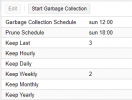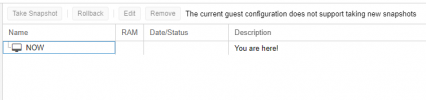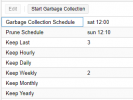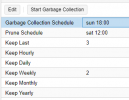I have a problem, deleting PBS backups does not free up space, what configuration should I have for that to happen??
I can´t get space if i delete backups on PBS
- Thread starter BetoAndujo
- Start date
You are using an out of date browser. It may not display this or other websites correctly.
You should upgrade or use an alternative browser.
You should upgrade or use an alternative browser.
You first have to prune the backups. Then you have to wait for at least 24 hours and 5 minutes. When you then run a GC task the space should be freed up. If it is still not freed up (this 1 day between prune and GC is important) check if you got snapshots or missing discard/trim preventing the storage from freeing up old data.
Last edited:
Its like I described:
1.) do a prune...this will delete the backup snapshots but won't remove any chunks so space is still used
2.) wait for at least 24 hours and 5 minutes
3.) run a GC task. This will then actually delete the unneeded chunks and free up the space but only if 24 hours and 5 minutes passed between the prune and the GC.
So yes, you have to wait for a day and can't immediately delete stuff or free up space.
1.) do a prune...this will delete the backup snapshots but won't remove any chunks so space is still used
2.) wait for at least 24 hours and 5 minutes
3.) run a GC task. This will then actually delete the unneeded chunks and free up the space but only if 24 hours and 5 minutes passed between the prune and the GC.
So yes, you have to wait for a day and can't immediately delete stuff or free up space.
There GC is running 24 hours and 10 minutes before the prune. Not GC after prune. If you want to free up space as fast as possible I would run the prune sat 12:00 and the gc sun 13:00. Not sure how fast or big your storage is, but the prune can take a moment too.I changed the settings like this, as you said i have to wait 24 hours and 5 minutes i think this is correct
View attachment 43038
so.... similar issue but i went nuclear and did an rm -r on the mounted directory that made the data store. when that didnt work I launched gdisk and wiped my data drive. i then added a partition back and the damn thing still shows 95% full
i gather its the "chunks" that i need to delete but you are saying you just have to wait a day?
is there not a way to force it?
i gather its the "chunks" that i need to delete but you are saying you just have to wait a day?
is there not a way to force it?
There is a non-recommended way to delete the data immediately ...is there not a way to force it?
Code:
find /path2pbs-datastore/.chunks -type f -print0 | xargs -0 touch -d "-2 days".... and GarbageCollect.
Thank you @Ernst T. for the solution.There is a non-recommended way to delete the data immediately ...
Code:find /path2pbs-datastore/.chunks -type f -print0 | xargs -0 touch -d "-2 days"
.... and GarbageCollect.
While I apresahte that this is not the "recomended" way, sometimes when you have no choice "like when your filesystem is full" because you forgot to put a max amount of backups to keep; you just cant wait ~2 days for it to resolve itself as backups in the meantime will be failing.
Code:
2024-07-29T09:38:41+00:00: processed 98% (648983 chunks)
2024-07-29T09:38:44+00:00: processed 99% (655690 chunks)
2024-07-29T09:38:46+00:00: Removed garbage: 1.409 TiB
2024-07-29T09:38:46+00:00: Removed chunks: 462615
2024-07-29T09:38:46+00:00: Original data usage: 6.674 TiB
2024-07-29T09:38:46+00:00: On-Disk usage: 562.618 GiB (8.23%)
2024-07-29T09:38:46+00:00: On-Disk chunks: 199797
2024-07-29T09:38:46+00:00: Deduplication factor: 12.15
2024-07-29T09:38:46+00:00: Average chunk size: 2.884 MiB
2024-07-29T09:38:46+00:00: TASK OKThanks again for the solution.