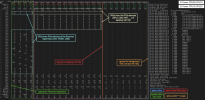I found that KVM nested virtualization is enabled by default and I can enable hyper-v in windows 11 vm without any configuration. However GPU passthough performance is very bad. I can have stable 60fps without hyper-v but with hyper-v enable, framerate is less than 30fps and unstable. How can I trobuleshoot this problem?
Host CPU: E5 2666 v3
GPU: 3080ti
Host CPU: E5 2666 v3
GPU: 3080ti
Code:
# cat /etc/pve/qemu-server/111.conf
agent: 1
balloon: 0
bios: ovmf
boot: order=scsi0;ide0;net0;ide2
cores: 20
cpu: host
cpuunits: 10000
efidisk0: local-zfs:vm-111-disk-0,efitype=4m,pre-enrolled-keys=1,size=1M
hostpci0: 0000:03:00,pcie=1,x-vga=1
ide2: local:iso/virtio-win.iso,media=cdrom,size=612812K
machine: pc-q35-8.1
memory: 16384
meta: creation-qemu=8.1.2,ctime=1706379477
name: wincomp
net0: virtio=BC:24:11:FD:95:CF,bridge=vmbr0,firewall=1
numa: 0
onboot: 1
ostype: win11
parent: s10-running
scsi0: local-zfs:vm-111-disk-1,discard=on,iothread=1,size=2T,ssd=1
scsihw: virtio-scsi-single
smbios1: uuid=cb10f63d-def4-4be8-b18d-28bb6393ed2c
sockets: 1
tpmstate0: local-zfs:vm-111-disk-2,size=1M,version=v2.0
usb0: host=1ea7:0002
usb1: host=1ea7:0064
vga: none
vmgenid: 2655db95-eadb-4ebf-ab20-a286a80384d2
[s10-running]
agent: 1
balloon: 0
bios: ovmf
boot: order=scsi0;ide0;net0;ide2
cores: 20
cpu: host
cpuunits: 10000
efidisk0: local-zfs:vm-111-disk-0,efitype=4m,pre-enrolled-keys=1,size=1M
hostpci0: 0000:03:00,pcie=1,x-vga=1
ide2: local:iso/virtio-win.iso,media=cdrom,size=612812K
machine: pc-q35-8.1
memory: 16384
meta: creation-qemu=8.1.2,ctime=1706379477
name: wincomp
net0: virtio=BC:24:11:FD:95:CF,bridge=vmbr0,firewall=1
numa: 0
onboot: 1
ostype: win11
scsi0: local-zfs:vm-111-disk-1,discard=on,iothread=1,size=2T,ssd=1
scsihw: virtio-scsi-single
smbios1: uuid=cb10f63d-def4-4be8-b18d-28bb6393ed2c
snaptime: 1710395847
sockets: 1
tpmstate0: local-zfs:vm-111-disk-2,size=1M,version=v2.0
usb0: host=067b:2731
vga: none
vmgenid: 2655db95-eadb-4ebf-ab20-a286a80384d2