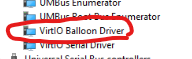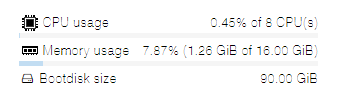Hi, I’m looking for advice on how to solve a problem with Ram usage by Winsows 2022 guest on HPE gen 11 PVE host.
HOST : HPE DL 380Gen11 , 2x Xeon(R) Gold 5416S , 128 Gb , RAID5 configured on controller HPE MR408i-o
PVE 8.2.4 installed using ext4 on HPE MR408i-o RAID5
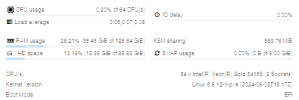
GUEST : I've setup 2 Debian server and 4 Windows 2022 server's
For the guiest windows's server VM we have on PVE we have configured :
- Machine : q35 version 9
- BIOS : OVMF (UEFI)
- Processor : 2 socket , 2 core . type HOST , numa Enabled
- RAM : 16Gb balooning enabled
- SCSI Controller : VirtIO SCSI
- Hard disks : SCSI with SSD emulation,Discard and IO thread Enabled
- Network : VirtIO (paravirtualized)
Options : Qemu Guest Agent enabled; HOT plug for memory,CPU,Disk; ACPI support YES;KVM Hardware Virtualization: YES
On the WIndows 2022 VM i've used lastest VIrtIO Drivers ( ver 0.1.262.2) for Controller,Ram, and Network and QEMU Guest agent setup.
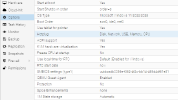
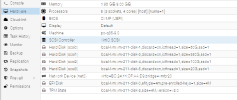
I'm fighting with RAM occupation usage of the WInsows's Servers VM : On PVE node the RAM Memory Usage is higher than the
The real RAM usage by the guest WIndows Server is above 2Gb but the Memory Usage for the VM is 7.12GB !!

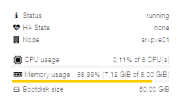
It seems to be a problem with Virtio qemu agent installed on Windows's guest servers. WIth Debian guest the RAM usage is OK ( Debian server with qemu agent installed) .
I tried different configuration combinations with RAM balooning (on-off),CPU Type, Numa (On-OFF) , Controller SCSI ( VirtIO / VirtIO Simple) , Qemu Guest Agent installed/non installed on Windows guest server but the Memory Usage on PVE remains higher than the real.
Any suggestion ? Thank's
HOST : HPE DL 380Gen11 , 2x Xeon(R) Gold 5416S , 128 Gb , RAID5 configured on controller HPE MR408i-o
PVE 8.2.4 installed using ext4 on HPE MR408i-o RAID5
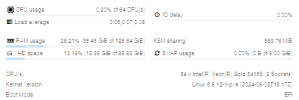
GUEST : I've setup 2 Debian server and 4 Windows 2022 server's
For the guiest windows's server VM we have on PVE we have configured :
- Machine : q35 version 9
- BIOS : OVMF (UEFI)
- Processor : 2 socket , 2 core . type HOST , numa Enabled
- RAM : 16Gb balooning enabled
- SCSI Controller : VirtIO SCSI
- Hard disks : SCSI with SSD emulation,Discard and IO thread Enabled
- Network : VirtIO (paravirtualized)
Options : Qemu Guest Agent enabled; HOT plug for memory,CPU,Disk; ACPI support YES;KVM Hardware Virtualization: YES
On the WIndows 2022 VM i've used lastest VIrtIO Drivers ( ver 0.1.262.2) for Controller,Ram, and Network and QEMU Guest agent setup.
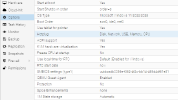
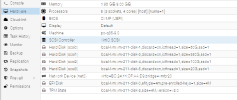
I'm fighting with RAM occupation usage of the WInsows's Servers VM : On PVE node the RAM Memory Usage is higher than the
The real RAM usage by the guest WIndows Server is above 2Gb but the Memory Usage for the VM is 7.12GB !!

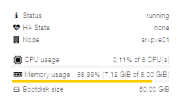
It seems to be a problem with Virtio qemu agent installed on Windows's guest servers. WIth Debian guest the RAM usage is OK ( Debian server with qemu agent installed) .
I tried different configuration combinations with RAM balooning (on-off),CPU Type, Numa (On-OFF) , Controller SCSI ( VirtIO / VirtIO Simple) , Qemu Guest Agent installed/non installed on Windows guest server but the Memory Usage on PVE remains higher than the real.
Any suggestion ? Thank's