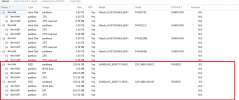Hello, i have a DL 380 G8 with a HP H240 which i set in linux in HBA mode.
Proxmox setup aknowledges all drives and its fine in setup.
With Proxmox 7.1 the Problem was, that proxmox bootet exactly 1 time after the install and then the grub is no longer found.
With Proxmox 7.2 the Problem is now, that Proxmox doesnt boot anymore after the install.
i just tryed it with a LSI 9210-8i but which configuration i dont know yet. it doesnt work either.
In the BIOS i set the Boot Device order with the "Mass Storage" to the top and its the single one there. i disabled onboard SATA.
Please.. i am fighting since december last year to get it run on the HP Server.. Wanna abandon ESXI..
Any Suggestion?
Greetings
Proxmox setup aknowledges all drives and its fine in setup.
With Proxmox 7.1 the Problem was, that proxmox bootet exactly 1 time after the install and then the grub is no longer found.
With Proxmox 7.2 the Problem is now, that Proxmox doesnt boot anymore after the install.
i just tryed it with a LSI 9210-8i but which configuration i dont know yet. it doesnt work either.
In the BIOS i set the Boot Device order with the "Mass Storage" to the top and its the single one there. i disabled onboard SATA.
Please.. i am fighting since december last year to get it run on the HP Server.. Wanna abandon ESXI..
Any Suggestion?
Greetings