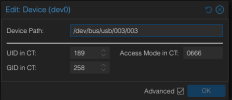Hello Team,
I read another thread on this issue and discovered that now we can easily passthrough a USB device in a CT with: Resources tab with Add > Device passthrough.
Here is the device, I am trying to pass:
On the LXC CT, I see an issue with the Uid/Gid. I did try with 0 and 0 too but he didn't seem to work neither:
or with O/0:
Thank you for your help and feedbacks
I read another thread on this issue and discovered that now we can easily passthrough a USB device in a CT with: Resources tab with Add > Device passthrough.
Here is the device, I am trying to pass:
Code:
root@Proxmox ~# lsusb
Bus 004 Device 002: ID 18d1:9302 Google Inc.
Bus 004 Device 001: ID 1d6b:0003 Linux Foundation 3.0 root hub
Bus 003 Device 004: ID 1a86:55d4 QinHeng Electronics SONOFF Zigbee 3.0 USB Dongle Plus V2
Bus 003 Device 003: ID 0403:6015 Future Technology Devices International, Ltd Bridge(I2C/SPI/UART/FIFO)
Bus 003 Device 006: ID 0658:0200 Sigma Designs, Inc. Aeotec Z-Stick Gen5 (ZW090) - UZB
Bus 003 Device 001: ID 1d6b:0002 Linux Foundation 2.0 root hub
Bus 002 Device 001: ID 1d6b:0003 Linux Foundation 3.0 root hub
Bus 001 Device 007: ID 1462:7c94 Micro Star International MYSTIC LIGHT
Bus 001 Device 006: ID 05e3:0608 Genesys Logic, Inc. Hub
Bus 001 Device 003: ID 0463:ffff MGE UPS Systems UPS
Bus 001 Device 005: ID 046d:c01b Logitech, Inc. MX310 Optical Mouse
Bus 001 Device 004: ID 413c:2003 Dell Computer Corp. Keyboard SK-8115
Bus 001 Device 002: ID 05e3:0610 Genesys Logic, Inc. Hub
Bus 001 Device 001: ID 1d6b:0002 Linux Foundation 2.0 root hub
root@Proxmox ~# ls -al /dev/bus/usb/003/003
crw-rw-r-- 1 root root 189, 258 1 juil. 08:53 /dev/bus/usb/003/003
root@Proxmox ~# stat /dev/bus/usb/003/003
Fichier : /dev/bus/usb/003/003
Taille : 0 Blocs : 0 Blocs d'E/S : 4096 fichier spécial de caractères
Périphérique : 0/5 Inœud : 530 Liens : 1 Type de périph. : 189,258
Accès : (0664/crw-rw-r--) UID : ( 0/ root) GID : ( 0/ root)
Accès : 2024-07-01 08:53:31.856249813 +0200
Modif. : 2024-07-01 08:53:31.856249813 +0200
Changt : 2024-07-01 08:53:31.856249813 +0200
Créé : 2024-07-01 08:53:24.753249746 +0200On the LXC CT, I see an issue with the Uid/Gid. I did try with 0 and 0 too but he didn't seem to work neither:
Code:
root@Jeedom:~# ls -l /dev/
crw-rw-rw- 1 nobody nogroup 5, 0 Jul 1 06:53 tty
crw--w---- 1 root tty 136, 1 Jul 2 07:50 tty1
crw--w---- 1 root tty 136, 2 Jul 2 07:50 tty2
root@Jeedom:~# stat /dev/bus/usb/003/003
File: /dev/bus/usb/003/003
Size: 0 Blocks: 0 IO Block: 4096 character special file
Device: 32h/50d Inode: 6 Links: 1 Device type: bd,102
Access: (0666/crw-rw-rw-) Uid: ( 189/ UNKNOWN) Gid: ( 258/ UNKNOWN)
Access: 2024-07-02 07:50:21.359331205 +0000
Modify: 2024-07-02 07:50:21.359331205 +0000
Change: 2024-07-02 07:50:21.359331205 +0000
Birth: 2024-07-02 07:50:21.359331205 +0000or with O/0:
Code:
root@Jeedom:~# stat /dev/bus/usb/003/003
File: /dev/bus/usb/003/003
Size: 0 Blocks: 0 IO Block: 4096 character special file
Device: 32h/50d Inode: 6 Links: 1 Device type: bd,102
Access: (0666/crw-rw-rw-) Uid: ( 0/ root) Gid: ( 0/ root)
Access: 2024-07-02 08:23:54.180866147 +0000
Modify: 2024-07-02 08:23:54.180866147 +0000
Change: 2024-07-02 08:23:54.180866147 +0000
Birth: 2024-07-02 08:23:54.180866147 +0000Thank you for your help and feedbacks
Attachments
Last edited: