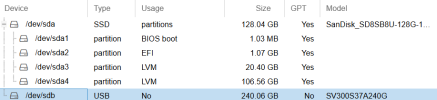I have a problem with a USB drive that I have auto-mounted to /media and the drive mounts every time I boot the system.
I followed a tutorial somewhere months ago and mounted this drive. Now I cannot unmount it, as there is no entry in the fstab file, and unfortunately, I did not keep notes of the process used to mount it.
I have searched everywhere for how to fix this, but cannot find an answer. Any suggestions on how to remove this drive properly would be greatly appreciated.
Here is my fstab file:
The disk is mounted as sdb and shows up in the lsblk command without a mount point:
The drive shows up in the GUI as follows:
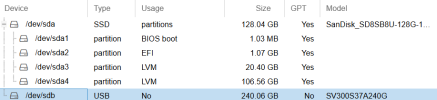
I followed a tutorial somewhere months ago and mounted this drive. Now I cannot unmount it, as there is no entry in the fstab file, and unfortunately, I did not keep notes of the process used to mount it.
I have searched everywhere for how to fix this, but cannot find an answer. Any suggestions on how to remove this drive properly would be greatly appreciated.
Here is my fstab file:
Bash:
root@pve:/# cat /etc/fstab
# <file system> <mount point> <type> <options> <dump> <pass>
/dev/pve/root / ext4 errors=remount-ro 0 1
UUID=635D-5F52 /boot/efi vfat defaults 0 1
/dev/pve/swap none swap sw 0 0
proc /proc proc defaults 0 0
root@pve:/#The disk is mounted as sdb and shows up in the lsblk command without a mount point:
Bash:
root@pve:/# lsblk
NAME MAJ:MIN RM SIZE RO TYPE MOUNTPOINTS
sda 8:0 0 119.2G 0 disk
├─sda1 8:1 0 1007K 0 part
├─sda2 8:2 0 1G 0 part /boot/efi
├─sda3 8:3 0 19G 0 part
│ ├─pve-swap 252:0 0 2.3G 0 lvm [SWAP]
│ └─pve-root 252:1 0 8.4G 0 lvm /
└─sda4 8:4 0 99.2G 0 part
sdb 8:16 0 223.6G 0 disk
root@pve:/#The drive shows up in the GUI as follows: