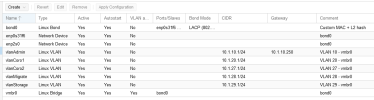how to set the ip adress
- Thread starter antonvdh
- Start date
You are using an out of date browser. It may not display this or other websites correctly.
You should upgrade or use an alternative browser.
You should upgrade or use an alternative browser.
It is possible to do it in the GUI - but it really depends on your specific setup.Thanks but i was expecting this doing also in the gui. But it has to change on the console.
If you post a screen image (clear) of your GUI, Node, Network screen - I may be able to help you.
Would be awesome if you posted the correct image:Would be awesome if I can set the Ipadress for the VM s in the gui.
If you post a screen image (clear) of your GUI, Node, Network screen - I may be able to help you.
Hello,
To complement @gfngfn256 advice please be aware that the WebUI don't show some details in the Network pane like for example :
- hash algorithm for LACP
- vmbr attached to a "vlan" object (except if you name it like vmbrX.Y implying VLAN number Y linked to vmbr number X)
- custom MAC you would have put in /etc/network/interfaces for any reason you deem it usefull
It may be better to show some text config files, even if most changes could be made in the WebUI after that (to prevent unseen particularities you may miss).
Hope it helps !
EDIT: typos
To complement @gfngfn256 advice please be aware that the WebUI don't show some details in the Network pane like for example :
- hash algorithm for LACP
- vmbr attached to a "vlan" object (except if you name it like vmbrX.Y implying VLAN number Y linked to vmbr number X)
- custom MAC you would have put in /etc/network/interfaces for any reason you deem it usefull
It may be better to show some text config files, even if most changes could be made in the WebUI after that (to prevent unseen particularities you may miss).
Hope it helps !
EDIT: typos
Last edited:
Thanks that just what i was looking for.Here is an example on one of my nodes with the default width of columns (that hide some details in this case) with the "Comment" field I use to complement / show basic usefull info including some I listed in my post above :
View attachment 70182
EDIT: readability
Your image is not showing all info - but I am going to assume the following:
vmbr0 is a Linux Bridge for port enp3s0f0 and is currently set with an address of 192.168.1.12/24If this is correct - then do the following in GUI to change the address:
1. Press
Edit on vmbr0 & in IPv4/CIDR enter the new address of 192.168.1.x/24 & press OK2. Go to
Hosts (middle-menu) & edit the second line from the top, replacing the old address with the new address of 192.168.1.x & press SaveThis should work - but may require a reboot of the server.
Remember I only have partial info about your NW setup!
Last edited:
Thanks i just needed to set static ip adress to al the virtual machine and it should be handy if we could see them in the gui. For referenceYour image is not showing all info - but I am going to assume the following:vmbr0is a Linux Bridge for portenp3s0f0and is currently set with an address of192.168.1.12/24
If this is correct - then do the following in GUI to change the address:
1. PressEditonvmbr0& inIPv4/CIDRenter the new address of192.168.1.x/24& pressOK
2. Go toHosts(middle-menu) & edit the second line from the top, replacing the old address with the new address of192.168.1.x& pressSave
This should work - but may require a reboot of the server.
Remember I only have partial info about your NW setup!
192.168.1.12 is the node server adress.
You talk about the IP of VM in your post above but info discussed here is about the host network config.
You can view the current IP's of a started VM in the WebUI like in below screenshot for example, but keep in mind that this can only be reported if :
- "QEMU Guest Agent" is Enabled in the VM Options pane in PVE
- AND
- the QEMU GA is installed inside the VM's OS (which is mostly the case by default with modern Linux distro)

Have a nice day,
You can view the current IP's of a started VM in the WebUI like in below screenshot for example, but keep in mind that this can only be reported if :
- "QEMU Guest Agent" is Enabled in the VM Options pane in PVE
- AND
- the QEMU GA is installed inside the VM's OS (which is mostly the case by default with modern Linux distro)

Have a nice day,
Maybe you didn't choose your words correctly, or have some misconception about the WebUI but ...
... in the "_Nodename_" -> "Network" pane, for short, this is for IP's and VLAN's for the PVE host itself and not for the VM's.
Thus I don't understand why you are talking about "vlan (and) ip numbers for every virtual machine" in your previous post.
VLAN for each VM is set in the "Hardware" pane of the VM, on each "netX" interface with the "VLAN Tag" field (in the WebUI, simpliest method).
The IP given to VM's depend on the network settings of your router / DHCP server / L3 switch and also manual settings inside VM's OS.
Could you more clearly explain what you are attempting to view or change ?
With kind regards,
... in the "_Nodename_" -> "Network" pane, for short, this is for IP's and VLAN's for the PVE host itself and not for the VM's.
Thus I don't understand why you are talking about "vlan (and) ip numbers for every virtual machine" in your previous post.
VLAN for each VM is set in the "Hardware" pane of the VM, on each "netX" interface with the "VLAN Tag" field (in the WebUI, simpliest method).
The IP given to VM's depend on the network settings of your router / DHCP server / L3 switch and also manual settings inside VM's OS.
Could you more clearly explain what you are attempting to view or change ?
With kind regards,