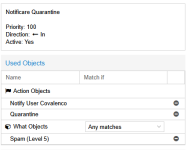Hi,
Is it possible to configure Proxmox Mail Gateway so that the spam report (quarantine notification) is sent immediately when a new email is placed in quarantine for a user, instead of only once per day after midnight (00:02)?
I’m using PMG version 9.0.1 and would like users to be notified instantly when a message is quarantined.
Thanks in advance for your help!
Is it possible to configure Proxmox Mail Gateway so that the spam report (quarantine notification) is sent immediately when a new email is placed in quarantine for a user, instead of only once per day after midnight (00:02)?
I’m using PMG version 9.0.1 and would like users to be notified instantly when a message is quarantined.
Thanks in advance for your help!