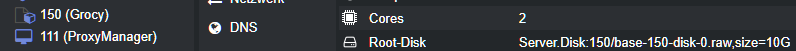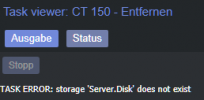[SOLVED] How to remove a template which storage has been deleted
- Thread starter Witker
- Start date
You are using an out of date browser. It may not display this or other websites correctly.
You should upgrade or use an alternative browser.
You should upgrade or use an alternative browser.
Is there really nobody who exactly knows HowTO?Maybe that helps
Trial & Error is the Wrong Approach!
Is there a FAQ somewhere?
It's a clear question that has only 1 answer!
Where to get help
Bullying people in the forum who are willing to help is not going to help you!Is there really nobody who exactly knows HowTO?
Trial & Error is the Wrong Approach!
Is there a FAQ somewhere?
It's a clear question that has only 1 answer!
Where to get help
You should read the documentation (also told already in other threads), because from all your cross-posts it becomes clear that you have no clue of what you are doing!!!
So to help you with this one:
In the docs you will find https://pve.proxmox.com/pve-docs/pve-admin-guide.html#chapter_pmxcfs
which tells you that you will find the config files for LXC containers in
/etc/pve/nodes/<NAME>/lxc/<VMID>.confSo if you already deleted the disk of the container and removed it from e.g. backup jobs, ecc... then it is enough to remove the config file and the container will no longer show up in the WebUI.
Last edited:
I think from the above is clear what the user wants to-doNow I want to remove the template from Proxmox
BUT

Why not offer a Button on this window after telling the reason
TASK ERROR: storage " xxxx does not exist
with DELETE anyway!
What do you think?
I'm a user my project is not getting Proxmox to work properly.
I want to use proxmox to runs my projects
Not always having to change something under the bonnet or configure something elsewhere to get Proxmox work.
I disagree on that one. PVE can not know all the things you change behind its back and therefore might have an inconsistent view of the systems state. So it is safer to not allow the user to do these things.I think from the above is clear what the user wants to-do
Why not offer a Button on this window after telling the reason
TASK ERROR: storage " xxxx does not exist
with DELETE anyway!
What do you think?
I'm a user my project is not getting Proxmox to work properly.
I want to use proxmox to runs my projects
Not always having to change something under the bonnet or configure something elsewhere to get Proxmox work.
Also, you might get away with editing the CT configuration and the storage configuration in the UI for such cases and avoid the CLI, although I truly am not sure about that. One might need to try.
You disagree without knowledge!?although I truly am not sure about that. One might need to try.
Always the same here!
Now one knows really HowTO!
Frustrating!
I'm a user my project is not to get Proxmox work correctly!
Last edited:
YES !So it is safer to not allow the user to do these things.
That's exactly the problem here
The user don't Know HowTo!
When you don't know if you want to delete the Template - That's another Problem!
Right?
Last edited:
You are just sad man, I truly feel sorry for you!YES !
That's exactly the problem here
The user don't Know HowTo!
When you don't know if you want to delete the Template - That's another Problem!
Right?
You are the one without knowledge here and are just trolling and insulting people throughout the multiple useless posts of yours!
But guess what: "what goes around comes around"
Don't expect any more help from my side! (Which obviously you will never need since you are the expert here who knows how things work
Wrong on the contrary!since you are the expert here who knows how things work, right?
And that's exactly the reason why I want to help getting Proxmox more user-friendly.
So that you don't have to constantly configure something under the hood yourself!
Got it?
Can you Pls. tell me where is the feature request for Proxmox?
Last edited:
hi,
does this answer your question?
you don't have to constantly configure something under the hood. this is server administration software, so you should know something about administering and configuring servers.
on our bug tracker [3]
[0]: https://pve.proxmox.com/pve-docs/pve-admin-guide.html
[1]: https://pve.proxmox.com/wiki/
[2]: https://pve.proxmox.com/wiki/Category:HOWTO
[3]: https://bugzilla.proxmox.com
Now I want to remove the template from Proxmox
you run the command:Pls tel me HowTO
rm /etc/pve/lxc/CTID.conf (replace CTID with the actual ID of your container)does this answer your question?
you can try reading the documentation [0] or the wiki pages [1] [2].Where to get help
And that's exactly the reason why I want to help getting Proxmox more user-friendly.
So that you don't have to constantly configure something under the hood yourself!
you don't have to constantly configure something under the hood. this is server administration software, so you should know something about administering and configuring servers.
Can you Pls. tell me where is the feature request for Proxmox?
on our bug tracker [3]
[0]: https://pve.proxmox.com/pve-docs/pve-admin-guide.html
[1]: https://pve.proxmox.com/wiki/
[2]: https://pve.proxmox.com/wiki/Category:HOWTO
[3]: https://bugzilla.proxmox.com
Last edited:
So This is Not a good idea!Why not offer a Button on this window after telling the reason
TASK ERROR: storage " xxxx does not exist
with DELETE anyway!
THX
THX also making Things Clear
I can now imagine that my HowTo questions are annoying because, in contrast to me, the people here know what to do with the brief hints
I'm trying to learn, but I think I should use another Forum to get into Linux.
And come back when I'm able to understand commands etc.
Sorry I had wrong expectations on the forum here.
Can you pls. Recommend a forum for newbies with Linux to learn the basics.
THX again for making it clear
Regards
Witzker
there are many resources online, books, guides etc.Can you pls. Recommend a forum for newbies with Linux to learn the basics.
if you're looking for a linux beginner forum see [0]
usually googling stuff can point you in the right direction as well.
i'm marking this thread [SOLVED], next time you can click the three dots at the top of the thread and select 'Edit Thread' and choose the [SOLVED] prefix.
[0]: https://www.linuxquestions.org/questions/
Thanks to all the gracious folks for the detailed notes. It was helpful yesterday.hi,
you run the command:rm /etc/pve/lxc/CTID.conf(replace CTID with the actual ID of your container)
does this answer your question?
you can try reading the documentation [0] or the wiki pages [1] [2].
you don't have to constantly configure something under the hood. this is server administration software, so you should know something about administering and configuring servers.
on our bug tracker [3]
[0]: https://pve.proxmox.com/pve-docs/pve-admin-guide.html
[1]: https://pve.proxmox.com/wiki/
[2]: https://pve.proxmox.com/wiki/Category:HOWTO
[3]: https://bugzilla.proxmox.com
(and thanks to all for persevering with the personality-disordered idiot in the thread above)
And one more detail, which was not mentioned. How to remove clone of the VM if the storage was removed.Bullying people in the forum who are willing to help is not going to help you!
You should read the documentation (also told already in other threads), because from all your cross-posts it becomes clear that you have no clue of what you are doing!!!
So to help you with this one:
In the docs you will find https://pve.proxmox.com/pve-docs/pve-admin-guide.html#chapter_pmxcfs
which tells you that you will find the config files for LXC containers in/etc/pve/nodes/<NAME>/lxc/<VMID>.conf
So if you already deleted the disk of the container and removed it from e.g. backup jobs, ecc... then it is enough to remove the config file and the container will no longer show up in the WebUI.
All config files are stored in
Bash:
/etc/pve/nodes/[your node name]/qemu-server/[YOUR-VM-ID].confThis is the first comment. So any suggestions and ideas how to become better member of the ProxMox society would be appreciated.