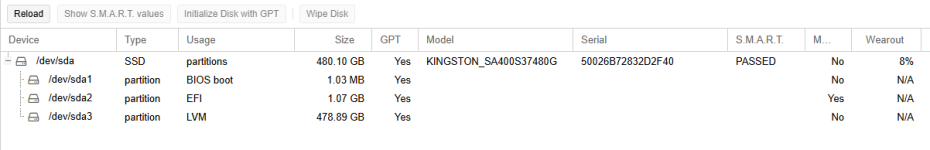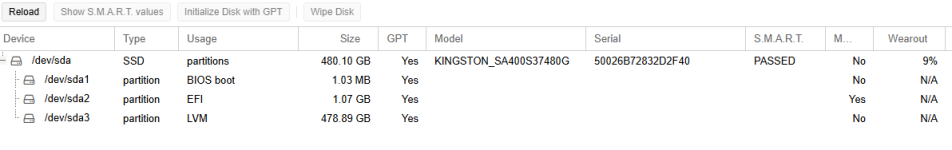Hi everyone,
I've been running Proxmox on a system with SSDs and recently noticed increased wearout on one of the disks. I'm a bit concerned about the longevity of the drive, and I’d like to optimize my setup to reduce unnecessary writes and prolong the SSD's lifespan.
I've attached a screenshot showing the current wear level for reference.
Here are some details about my setup:
Thanks in advance for your help!
I've been running Proxmox on a system with SSDs and recently noticed increased wearout on one of the disks. I'm a bit concerned about the longevity of the drive, and I’d like to optimize my setup to reduce unnecessary writes and prolong the SSD's lifespan.
I've attached a screenshot showing the current wear level for reference.
Here are some details about my setup:
- Proxmox v9.0.10
- SSD is being used for both OS and VM storage
- 1 container & 3 active VM running.
- No dedicated wear leveling or over-provisioning set up
- TRIM is not confirmed to be active
- Are there any Proxmox-level or Linux-level tweaks I should consider?
- Is enabling TRIM necessary, and how can I verify if it’s active?
- Should I move certain data (e.g., logs, swap) to a different storage device?
- Any recommended filesystem settings or caching strategies?
Thanks in advance for your help!