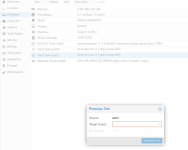Had a home assistant drive become unbootable and kept failing to shell. Tried the secure boot option, updating to 7.2 (was still on 6.4), and a bunch of other things. Backups end up with the same problem.
I've decided to just move on and reinstall HA in a new VM.
What I don't know how to do, is recover my most recent HA snapshot from the failed qcow2 disk. Any help would be greatly apprecaite. I'm not a CLI/PVE wizard so any step by step would be very helpful.
I've decided to just move on and reinstall HA in a new VM.
What I don't know how to do, is recover my most recent HA snapshot from the failed qcow2 disk. Any help would be greatly apprecaite. I'm not a CLI/PVE wizard so any step by step would be very helpful.