Hi,
I created an Openmediavault VM in my Proxmox 7.3.1 machine. I then passed through a HDD to it as you can see in the image underneath:
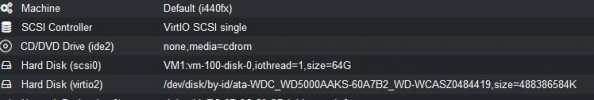
After I set up the OMV VM according to my needs, I ran a backup of the machine, but It seems that the second HD (virtio2) gets backed up too, along with the OS on the first HD (scsi0), resultng in a huge backup file I don't really need..
So, I detached the second HD, and ran the backup process of the first HD only. Then, I had to pass through the physical HD again and mount it for my OMV VM to use.
I was wondering if there is a faster and easier way to only run the backup of the first HD, from Proxmox GUI possibly.
Thanks
I created an Openmediavault VM in my Proxmox 7.3.1 machine. I then passed through a HDD to it as you can see in the image underneath:
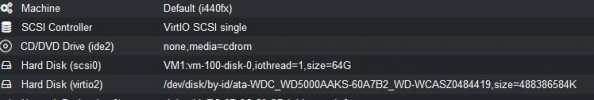
After I set up the OMV VM according to my needs, I ran a backup of the machine, but It seems that the second HD (virtio2) gets backed up too, along with the OS on the first HD (scsi0), resultng in a huge backup file I don't really need..
So, I detached the second HD, and ran the backup process of the first HD only. Then, I had to pass through the physical HD again and mount it for my OMV VM to use.
I was wondering if there is a faster and easier way to only run the backup of the first HD, from Proxmox GUI possibly.
Thanks
Last edited:

