WARNING 1: This is for nerds or testing.
WARNING 2: Zabbly is no official Debian nor an official Proxmox project
-> this is always bleeding edge software <-
-> it might be a bad idea to use a very new kernel with a very old Proxmox version <-
What you will get:
- always new "stable" kernels!
- https://github.com/zabbly/linux
- https://github.com/zabbly/zfs
Zabbly is the vanilla Linus Torwalds Kernel. No Debian patches. No Ubuntu patches. No Proxmox Patches. (which is either cool or bad for you!)
(ZFS is optional)
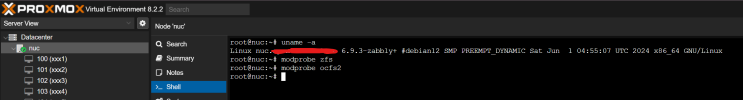
WARNING 3: Read WARNING 1 and 2
Kernel install
Pin Kernel (optional)
Find available zabbly kernels
Pin the kernel you got as bootkernel (You might have a more recent version - 6.9.3 is an example)
ZFS install (optional)
WARNING 4: This will replace pve zfs userspace tools with more recent zabbly versions.
Reboot.
Now you are:
WARNING 2: Zabbly is no official Debian nor an official Proxmox project
-> this is always bleeding edge software <-
-> it might be a bad idea to use a very new kernel with a very old Proxmox version <-
What you will get:
- always new "stable" kernels!
- https://github.com/zabbly/linux
- https://github.com/zabbly/zfs
Zabbly is the vanilla Linus Torwalds Kernel. No Debian patches. No Ubuntu patches. No Proxmox Patches. (which is either cool or bad for you!)
(ZFS is optional)
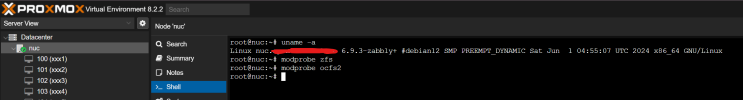
WARNING 3: Read WARNING 1 and 2
Kernel install
Bash:
mkdir -p /etc/apt/keyrings/
curl -fsSL https://pkgs.zabbly.com/key.asc -o /etc/apt/keyrings/zabbly.asc
sh -c 'cat <<EOF > /etc/apt/sources.list.d/zabbly-kernel-stable.sources
Enabled: yes
Types: deb
URIs: https://pkgs.zabbly.com/kernel/stable
Suites: $(. /etc/os-release && echo ${VERSION_CODENAME})
Components: main
Architectures: $(dpkg --print-architecture)
Signed-By: /etc/apt/keyrings/zabbly.asc
EOF'
apt-get update
apt-get install linux-zabblyPin Kernel (optional)
Find available zabbly kernels
Bash:
ls /boot/vmlinuz*zabbly*
/boot/vmlinuz-6.9.3-zabbly+Pin the kernel you got as bootkernel (You might have a more recent version - 6.9.3 is an example)
Bash:
proxmox-boot-tool kernel add 6.9.3-zabbly+
proxmox-boot-tool kernel pin 6.9.3-zabbly+ZFS install (optional)
WARNING 4: This will replace pve zfs userspace tools with more recent zabbly versions.
Bash:
sh -c 'cat <<EOF > /etc/apt/sources.list.d/zabbly-kernel-stable.sources
Enabled: yes
Types: deb deb-src
URIs: https://pkgs.zabbly.com/kernel/stable
Suites: $(. /etc/os-release && echo ${VERSION_CODENAME})
Components: zfs
Architectures: $(dpkg --print-architecture)
Signed-By: /etc/apt/keyrings/zabbly.asc
EOF'
apt-get update
apt-get install openzfs-zfsutils openzfs-zfs-dkms openzfs-zfs-initramfsReboot.
Now you are:
- happy or
- your system is broken
Last edited:

