I've created several Ceph pools, each with a target size and quota so that I can have separate storage to assign via group permissions.
I'd like to figure out how to get the Datacenter Summary to accurately show either the Physical or Logical use and total size.
As is, the Ceph summary and the Datacenter Summary for Storage are wildly different:
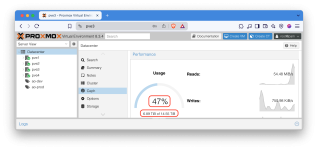
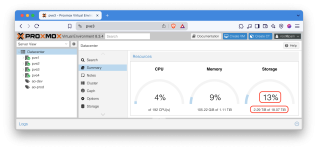
As shown here, I've created each with a Target Size in bytes and a Quota set to the logical size (user-usable space, excluding replication).

In total I expect about 5 TiB user-usable space from physical 15 TiB.
In the Datacenter Summary for Resources and Storage, I've selected only the Ceph Pools, but the numbers still don't match the logical target size / quota, nor the physical size:


Instead, it seems to multiply the number of selected disks by 2 TiB or so.
Meanwhile, the Ceph tools show the correct physical usage and available data:
I'd like to see the correct physical size or logical size, but what I'm getting seems to be an incorrect sum or some other interpretation of the pools.
I'd like to figure out how to get the Datacenter Summary to accurately show either the Physical or Logical use and total size.
As is, the Ceph summary and the Datacenter Summary for Storage are wildly different:
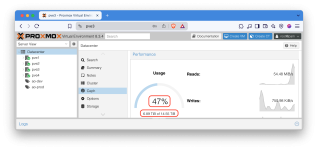
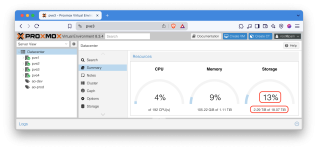
As shown here, I've created each with a Target Size in bytes and a Quota set to the logical size (user-usable space, excluding replication).

Bash:
# 1 TiB
ceph osd pool set-quota 'pool_one' max_bytes "$((1024 *
1024 * 1024 * 1024))"
# 1 TiB
ceph osd pool set-quota 'pool_two' max_bytes "$((1024 *
1024 * 1024 * 1024))"
# 128 GiB
ceph osd pool set-quota 'pool_red' max_bytes "$((128 *
1024 * 1024 * 1024))"
# 128 GiB
ceph osd pool set-quota 'pool_blue' max_bytes "$((128 *
1024 * 1024 * 1024))"
# 64 GiB
ceph osd pool set-quota 'cephfs0_data' max_bytes "$((64 *
1024 * 1024 * 1024))"
# 2 GiB
ceph osd pool set-quota 'cephfs0_metadata' max_bytes "$((2 *
1024 * 1024 * 1024))"In total I expect about 5 TiB user-usable space from physical 15 TiB.
In the Datacenter Summary for Resources and Storage, I've selected only the Ceph Pools, but the numbers still don't match the logical target size / quota, nor the physical size:


Instead, it seems to multiply the number of selected disks by 2 TiB or so.
Meanwhile, the Ceph tools show the correct physical usage and available data:
Code:
ceph status
# ...
# objects: 775.44k objects, 2.4 TiB
# usage: 7.2 TiB used, 7.3 TiB / 15 TiB avail
# ...
ceph osd df
# ID CLASS WEIGHT REWEIGHT SIZE RAW USE DATA OMAP META AVAIL %USE VAR PGS STATUS
# ...
# TOTAL 15 TiB 6.9 TiB 6.9 TiB 48 MiB 37 GiB 7.7 TiB 47.35I'd like to see the correct physical size or logical size, but what I'm getting seems to be an incorrect sum or some other interpretation of the pools.
Last edited:

