Hi, guys!
On my on local-zfs PVE-storage I created LXC 105 and storage mount point.
So, zfs list shows
After deleting mount point via PVE GUI zfs list shows the same, but PVE GUI shows
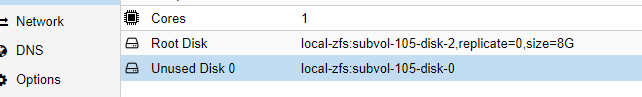
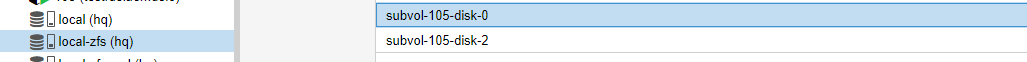
So ZFS volume /rpool/data/subvol-105-disk-0 is still in PVE-storage local-zfs and still somehow in LXC 105 context/
Would You advice how i can clear it to get a /rpool/data/subvol-105-disk-0 be freed as if after zfs create?
On my on local-zfs PVE-storage I created LXC 105 and storage mount point.
So, zfs list shows
Code:
NAME USED AVAIL REFER MOUNTPOINT
rpool 653G 1.12T 104K /rpool
rpool/ROOT 158G 1.12T 96K /rpool/ROOT
rpool/ROOT/pve-1 158G 1.12T 158G /
rpool/data 453G 1.12T 112K /rpool/data
rpool/data/subvol-105-disk-0 96K 8.00G 96K /rpool/data/subvol-105-disk-0
rpool/data/subvol-105-disk-2 467M 7.54G 467M /rpool/data/subvol-105-disk-2After deleting mount point via PVE GUI zfs list shows the same, but PVE GUI shows
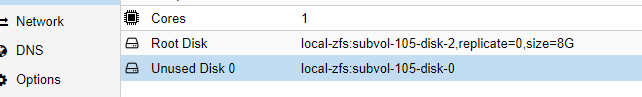
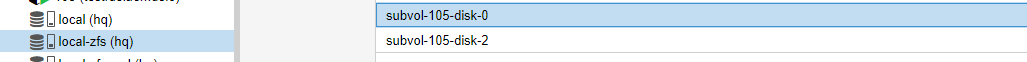
So ZFS volume /rpool/data/subvol-105-disk-0 is still in PVE-storage local-zfs and still somehow in LXC 105 context/
Would You advice how i can clear it to get a /rpool/data/subvol-105-disk-0 be freed as if after zfs create?

