Thanks to @Impact I was able to setup 5 VM's!
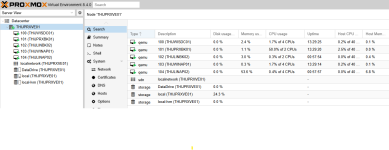
During the creation process I specified the ISO's i wanted on each server.
I was able to install the Linux ones but the 2 windows ones say no boot device, i guess the images I loaded arent bootable. I know how to make a bootable image for those, but i need help on how to replace the ISO's that i loaded when generating the VM with a bootable one. Or find another way to boot those VMs from a USB stick
Thanks again for all help and sorry i'm a linux noob but learning every day and excited to make progress here!
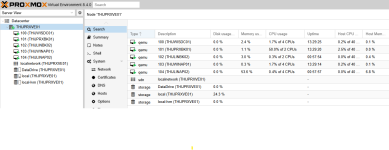
During the creation process I specified the ISO's i wanted on each server.
I was able to install the Linux ones but the 2 windows ones say no boot device, i guess the images I loaded arent bootable. I know how to make a bootable image for those, but i need help on how to replace the ISO's that i loaded when generating the VM with a bootable one. Or find another way to boot those VMs from a USB stick
Thanks again for all help and sorry i'm a linux noob but learning every day and excited to make progress here!




