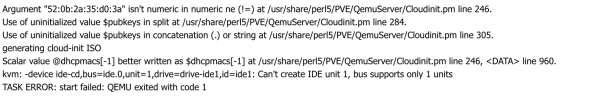Hi all,
As many of you, i was struggling to create Windows templates with Proxmox 7.3. In this thread, i will guide you step by step on how to create Windows templates on Proxmox 7.3.
Firstly, it's important to note that Proxmox 7.3 does not work well with cloudbase-init. Therefore i must thank @gecoit for his incredible work and @zhengmz for the 7.3.3 patch.
Please keep in mind the original thread was created for proxmox 7.2, and is not completely compatible with proxmox 7.3, i've uploaded to github gecoit's original files with some changes and with the version of cloudinit that i used for my servers (Windows 10/Server 12,16,19,22 english language).
Repository: https://github.com/thundervm/proxmox-windows-template
Original thread: https://forum.proxmox.com/threads/h...init-for-your-windows-based-instances.103375/
If you need help do not hesitate to contact me or reply to this post, i'll do my best to help you
As many of you, i was struggling to create Windows templates with Proxmox 7.3. In this thread, i will guide you step by step on how to create Windows templates on Proxmox 7.3.
Firstly, it's important to note that Proxmox 7.3 does not work well with cloudbase-init. Therefore i must thank @gecoit for his incredible work and @zhengmz for the 7.3.3 patch.
Please keep in mind the original thread was created for proxmox 7.2, and is not completely compatible with proxmox 7.3, i've uploaded to github gecoit's original files with some changes and with the version of cloudinit that i used for my servers (Windows 10/Server 12,16,19,22 english language).
Repository: https://github.com/thundervm/proxmox-windows-template
Original thread: https://forum.proxmox.com/threads/h...init-for-your-windows-based-instances.103375/
- Create VM (with intel e100 network device) and install windows
- Add cloudinit drive
- configure static ip (to connect later to the server, not required)
- Update windows
- Enable rdp (if you want users to connect remotely, don't enable it if you only want to access your server from the console)
- Disable hibernation/standby (For windows 10 installations)
- Clean up windows updates
- Remove recovery partition and expand disk (For windows 10 and some windows server versions)
- Create windows firewall rules for rdp (not required)
- Clone machine (If something goes wrong you won't have to waste your time installing windows over and over)
- Install virtio drivers
- Change network device to virtio
- Clone machine (If something goes wrong you won't have to waste your time installing windows over and over)
- Add serial port 0 and set display to serial port 0
- Install cloudbase init (You must install the Continous Build: https://cloudbase.it/downloads/CloudbaseInitSetup_x64.msi)
- Launch powershell script FixUserService.ps1 as administrator
- Upload cloudinit configuration files conf/*.conf, conf/Unattend.xml and localscripts/*.py
- Disable cloudbase startup by launching this command as administrator: sc config cloudbase-init start= disabled
- Launch sysprep with these commands
- cd "C:\Program Files\Cloudbase Solutions\Cloudbase-Init\conf"
- C:\Windows\System32\sysprep\sysprep.exe /generalize /oobe /unattend:Unattend.xml
If you need help do not hesitate to contact me or reply to this post, i'll do my best to help you
Last edited: