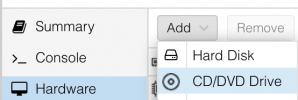Hi there
a.) I used the Windows USB Stick installer tool from Microsoft - then i used the option to save a .iso file instead of writing an USB stick
b.) Then, i uploaded that .iso file to a webserver via USB
c.) Then i downloaded that .iso file von https location via "wget" on Proxmox and saved it on /usr/lib/vz/.... (the default location for .iso installer images)
d.) Then i saw that i need some additional [virtual] hdd/ssd controller drivers
QUESTION: How to add that drivers to the .iso file WITHOUT to destroy the boot sector / ability to boot on that .iso file? I don't have good experiences with editing bootable .iso files (at least in the past!!) - because it often will "destroy" the invisible (-> visible not as a file) boot sector...
Thank you very much for your feedbacks.
a.) I used the Windows USB Stick installer tool from Microsoft - then i used the option to save a .iso file instead of writing an USB stick
b.) Then, i uploaded that .iso file to a webserver via USB
c.) Then i downloaded that .iso file von https location via "wget" on Proxmox and saved it on /usr/lib/vz/.... (the default location for .iso installer images)
d.) Then i saw that i need some additional [virtual] hdd/ssd controller drivers
QUESTION: How to add that drivers to the .iso file WITHOUT to destroy the boot sector / ability to boot on that .iso file? I don't have good experiences with editing bootable .iso files (at least in the past!!) - because it often will "destroy" the invisible (-> visible not as a file) boot sector...
Thank you very much for your feedbacks.