Hello,
I have just finished installation of two Proxmox nodes, and added them to cluster. (2x IBM X3650 M4 - i know...)
Migration and everything works perfectly, just everything is stored locally on the node.
Also I have a storage on the side IBM Storewiz V3700 which is attached to each node with fiber channel.
Both of my nodes are recognizing storage volume:
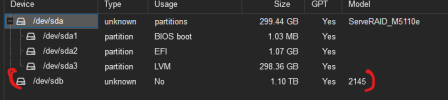
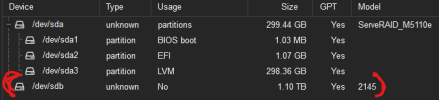
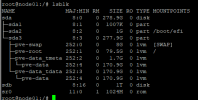
How to "activate" it so Proxmox can recognize it and place VM-s on it?
Thanks!
I have just finished installation of two Proxmox nodes, and added them to cluster. (2x IBM X3650 M4 - i know...)
Migration and everything works perfectly, just everything is stored locally on the node.
Also I have a storage on the side IBM Storewiz V3700 which is attached to each node with fiber channel.
Both of my nodes are recognizing storage volume:
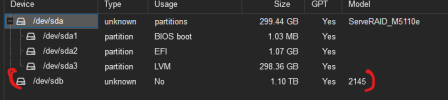
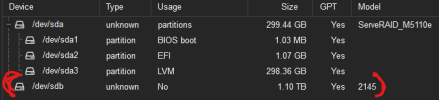
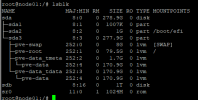
How to "activate" it so Proxmox can recognize it and place VM-s on it?
Thanks!

